- Connect to a local OpenFire server
- Login as a user
- Find the HuBot room
- Join that room
- Post public messages to it
(see end of post for the source code)
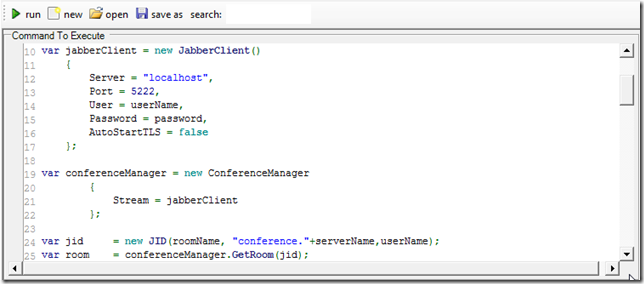
The script can be compiled as a stand-alone exe:

....which when executed will show a list of current messages
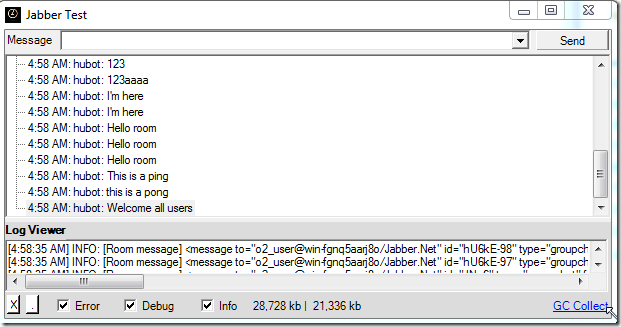
... from the HuBot chat room:

To see the interaction between both tools, we can write a message on the Spark client (on the bottom-left):
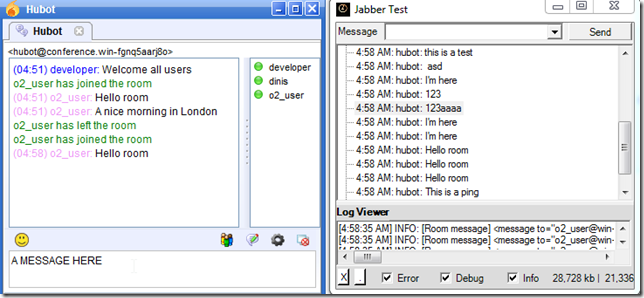
... which shows in the Jabber Test tool
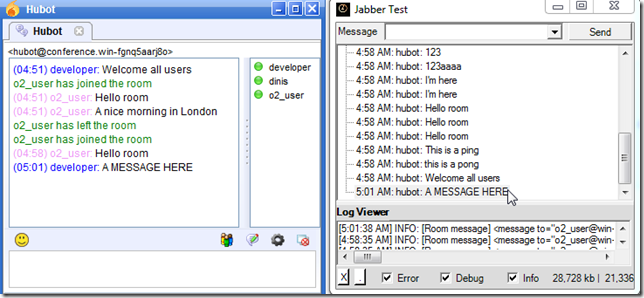
... and a message from the Jabber Test tool (on the top-right)

... will show in Spark
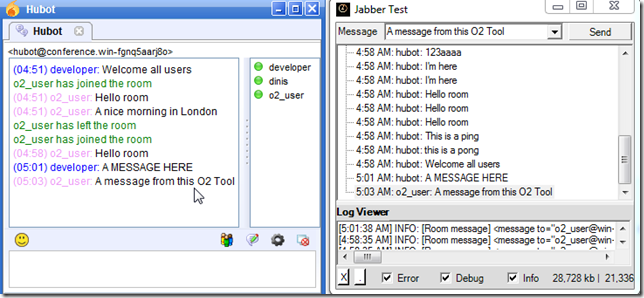
Troubleshoot: If you try this script and get a pink treeview, it means the connection or login failed:
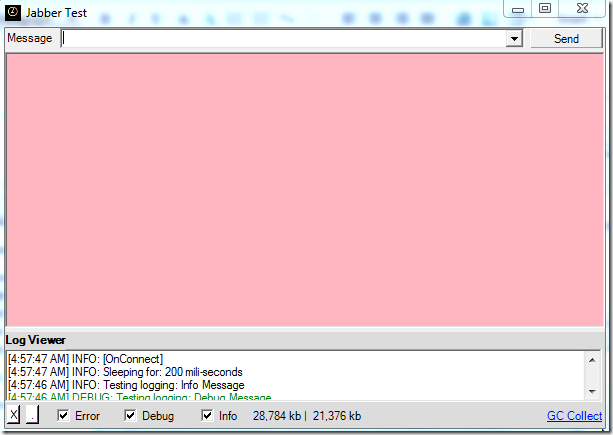
Source Code used to create the Jabber Test tool
//var credentialsFile = @"..\_UserData\TestAccounts.xml".inTempDir(); //var account = credentialsFile.credential("OpenFileClient"); var userName = "o2_user"; var password = "aaaaa"; var firstMessage = "Hello room"; var serverName = "win-fgnq5aarj8o"; var roomName = "hubot"; var jabberClient = new JabberClient() { Server = "localhost", Port = 5222, User = userName, Password = password, AutoStartTLS = false }; var conferenceManager = new ConferenceManager { Stream = jabberClient }; var jid = new JID(roomName, "conference."+serverName,userName); var room = conferenceManager.GetRoom(jid); //var topPanel = panel.add_Panel(true); var topPanel = "Jabber Test".popupWindow() .insert_LogViewer(); var treeView = topPanel.add_TreeView(); Action<string,string> showMessage = (from,text) =>{ var nodeText = "{0}: {1}: {2}".format(DateTime.Now.ToShortTimeString(), from,text); treeView.add_Node(nodeText).selected(); }; Action<string> sendPublicMessage = (text)=>{ room.PublicMessage(text); showMessage(userName, text); }; room.OnJoin += (r)=> { treeView.white(); sendPublicMessage(firstMessage); }; room.OnRoomMessage+= (sender,message)=> { "[OnRoomMessage] {0}".info(message); showMessage(message.From.User, message.Body); }; Action onAuthenticate = ()=>{ "[OnAuthenticate]".info(); room.Join(); }; Action onConnect = ()=>{ "[OnConnect]".info(); //O2Thread.mtaThread(()=>jabberClient.Login()); // this wasn't working all the time }; jabberClient.OnConnect += (sender,stream)=> onConnect(); jabberClient.OnAuthenticate += (sender)=> onAuthenticate(); topPanel.insert_Above(20).add_LabelAndComboBoxAndButton("Message","","Send",sendPublicMessage); treeView.pink(); jabberClient.Connect(); 200.wait(); jabberClient.Login(); // have to trigger this from here //var state = (BaseState)jabberClient.property("State"); return "done"; //using jabber; //using jabber.client //using jabber.connection //Installer:JabberNet_Installer.cs!JabberNet/jabber-net.dll //O2Ref:JabberNet/jabber-net.dll