With Windows Live Writer, I take a screenshot (using O2’s Screenshot tool), and paste it here:
With the original image and its thumbnail (shown above) uploaded to Picassa:
The paste default behavior is to create the thumbnail but there is a properties right-hand-side panel that can be used to change its size (and apply a couple effects):
I’m actually using the Windows Live Writer 2009 because that was the first link I found (there was an Windows Live install with a bunch of other stuff which I didn’t install)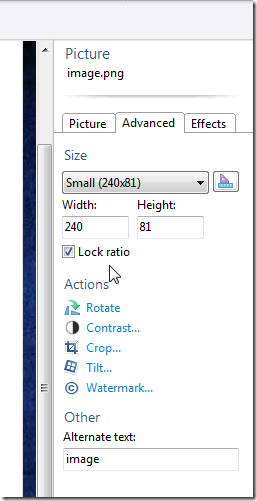
But on the download page I noticed (when I was about to close the tab) that there is an Windows Live Writer 2011: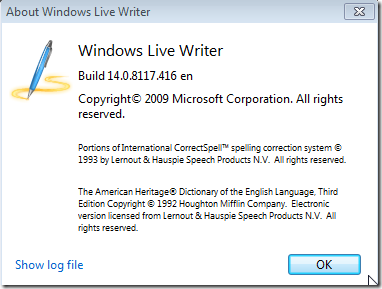
I guess I’ll give that version a go next.