You can download this stand-alone O2 tool from: Util - Jni4Net - Java BeanShell REPL v1.0.exe
And this is what the default GUI looks like:

If you expand the Console Out panel, you can see the Jni4Net initialization messages:

There are a number of code samples included:
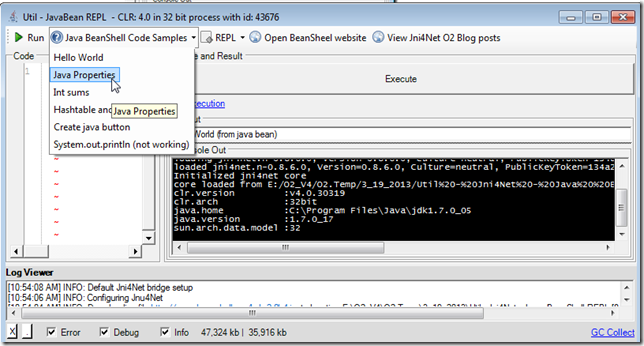
Which will be auto executed on selection:
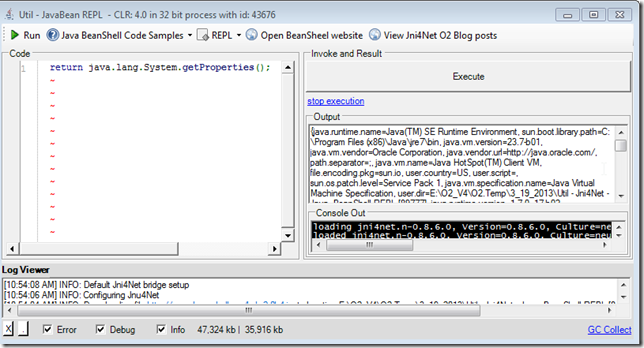
This one for example:
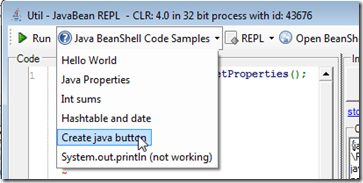
will create a Java button:
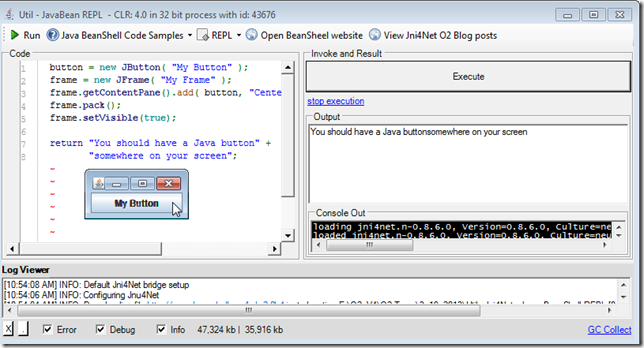
which of course can be modified and executed:

Also included is a REPL menu
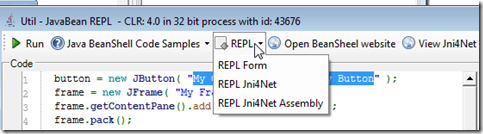
That allows the scripting of the current Form:

like for example: changing its title and making all controls pink
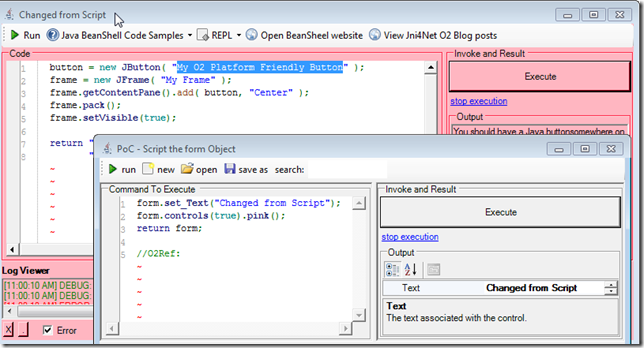
or inject a WebBrowser (on the left) with the Jni4Net website:

The other REPL menu item:
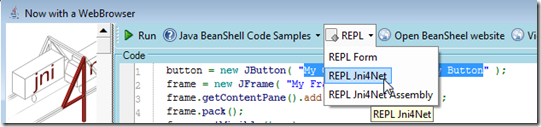
Allows the scripting and visualization of the Jni4Net object:
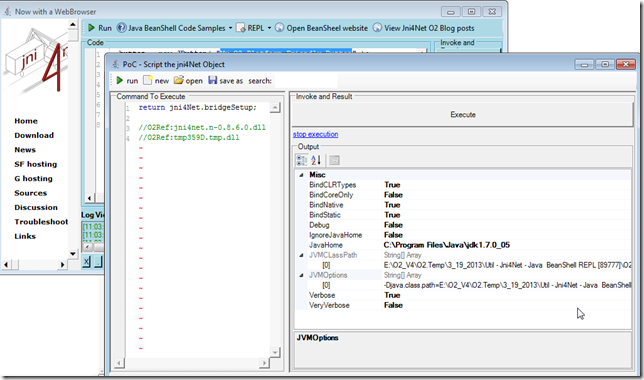
For reference here is the script (also available at O2.Platform.Scripts\3rdParty\Jni4Net\Util - Jni4Net - Java BeanShell REPL.h2) that created this GUI (a bit messy and in need for a good dose of refactoring)):
O2Setup.extractEmbededConfigZips(); //Set value of Bridge.homeDir var jni4NetDir = PublicDI.config.ToolsOrApis.pathCombine(@"Jni4Net\lib"); var fieldInfo = (FieldInfo)typeof(Bridge).field("homeDir"); PublicDI.reflection.setField(fieldInfo, jni4NetDir); //return typeof(Bridge).fieldValue("homeDir"); "jni4net.j-0.8.6.0.jar location: {0}".info(Bridge.FindJar()); //stand-alone tool not working (not finding the "jni4net.j-0.8.6.0.jar"); //"jni4net.n-0.8.6.0.dll is at: {0}".info("jni4net.n-0.8.6.0.dll".assembly_Location()); var topPanel = "Util - JavaBean REPL - {0}".format(clr.details()).popupWindow(800,400) .insert_LogViewer(); //var topPanel = panel.clear().add_Panel(); Action execute =null; var replGui = topPanel.add_REPL_Gui(); replGui.On_ExecuteCode = ()=> execute(); replGui.Output_Panel.insert_Below("Console Out").add_ConsoleOut(); "test console out".console_WriteLine(); var codeText = replGui.Code_Panel.add_SourceCodeViewer(); var toolStrip = topPanel.insert_Above_ToolStrip() .add_Button("Run", "btExecuteSelectedMethod_Image".formImage(),()=> execute()) .toolStrip(); var samplesMenu = toolStrip.add_DropDown("Java BeanShell Code Samples", "help_browser".formImage()); var beanShellJar = "http://www.beanshell.org/bsh-2.0b4.jar".uri().download(false); //configure Jni4Net bridge and BeanShell "Configuring Jnu4Net".info(); var jni4Net = new API_Jni4Net(); jni4Net.setUpBride(); "Default Jni4Net bridge setup ".info(); var interpreterClass = beanShellJar.java_Jar_Class("bsh.Interpreter"); if(interpreterClass.isNull() && clr.x86()) // most likely means it couldn't find a compatible { var javaHomeLocation = @"C:\Program Files (x86)\Java\jre7"; "interpretreClass was null, and this is a 32bit process, so to set-up bridge with JavaHome: {0}".error(javaHomeLocation); var bridgeSetup = new BridgeSetup() { JavaHome = javaHomeLocation}; jni4Net.setUpBride(bridgeSetup); interpreterClass = beanShellJar.java_Jar_Class("bsh.Interpreter"); } var interpreter = interpreterClass.ctor(); if (interpreter.isNull()) { "Failed to create interpreter instance".error(); } java.lang.System.@out.println("Hello Java world!"); //set execute method execute = ()=>{ var code = codeText.get_Text().java_String(); try { var result = interpreter.java_Invoke_UsingSignature("eval","(Ljava/lang/String;)Ljava/lang/Object;",code); replGui.showOutput(result.str()); } catch(System.Exception ex) { ex.log("Execution error"); replGui.showErrorMessage(ex.Message); } }; Action<string,string> addCodeSample = (title, codeSample)=> samplesMenu.add_Button(title, ()=>{ codeText.set_Text(codeSample); execute(); }); Func<string> getJni4NetReplCode = ()=>{ return "return jni4Net.bridgeSetup;".line().line() + "//O2Ref:jni4net.n-0.8.6.0.dll".line() + "//O2Ref:{0}".format(jni4Net.type().Assembly.ManifestModule.str()); }; toolStrip.add_DropDown("REPL", "text_x_script".formImage()) .add_Button("REPL Form" , ()=>topPanel.parentForm().script_Me("form")) .add_Button("REPL Jni4Net" , ()=>jni4Net.script_Me("jni4Net").set_Code(getJni4NetReplCode())) .add_Button("REPL Jni4Net Assembly" , ()=>jni4Net.type().Assembly.script_Me("assembly")); toolStrip.add_Button("Open BeanSheel website", "internet_web_browser".formImage(), ()=>"http://www.beanshell.org/".startProcess()) .add_Button("View Jni4Net O2 Blog posts", "internet_web_browser".formImage(), ()=>"http://blog.diniscruz.com/search/label/Jni4Net".startProcess()); //Code samples addCodeSample("Hello World", "return \"Hello World (from java bean)\";"); addCodeSample("Java Properties", "return java.lang.System.getProperties();"); addCodeSample("Int sums", @"int a = 12; return a + 30;"); addCodeSample("Hashtable and date", @"Hashtable hashtable = new Hashtable(); Date date = new Date(); hashtable.put( ""today"", date ); return hashtable.get(""today"");"); addCodeSample("Create java button", @"button = new JButton( ""My Button"" ); frame = new JFrame( ""My Frame"" ); frame.getContentPane().add( button, ""Center"" ); frame.pack(); frame.setVisible(true); return ""You should have a Java button"" + ""somewhere on your screen"";"); addCodeSample("System.out.println (not working)", @"java.lang.System.out.println(""Hello Java world!""); return ""done"";"); samplesMenu.items().first() .PerformClick(); replGui.Execute_Button.click(); replGui.Output_Panel.splitterDistance(50); return "done"; //using System.Reflection //using net.sf.jni4net //using net.sf.jni4net.jni; //using java.lang; //using java.net; //O2File:API_Jni4Net.cs //O2Ref:Jni4Net\lib\jni4net.n-0.8.6.0.dll //O2Embed:java.ico //O2EmbedTool:Jni4Net