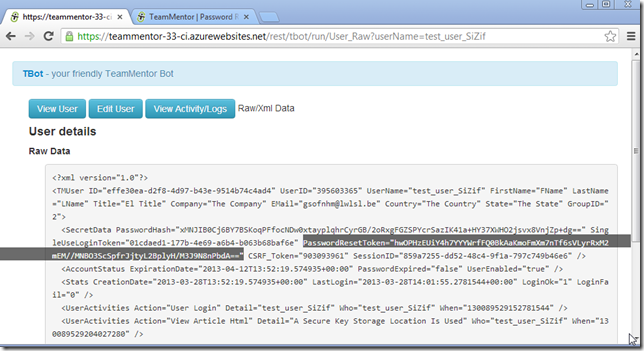This post shows an updated version of it which now stores the password reset tokens using PBKDF2 hashing.
To start, open Bbot, and click on the New Random User link:

Which will quickly create a test user for us to use.
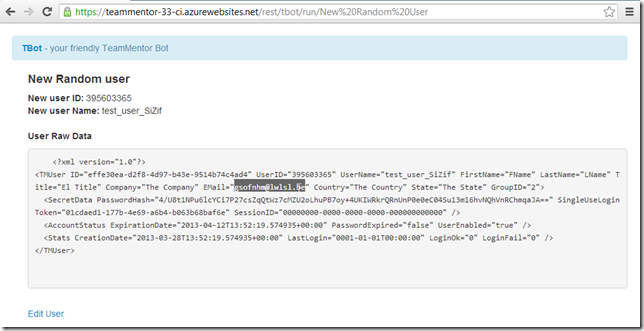
Copy the email address, and use it on the passwordForgot page (link available from the login dialog/page):
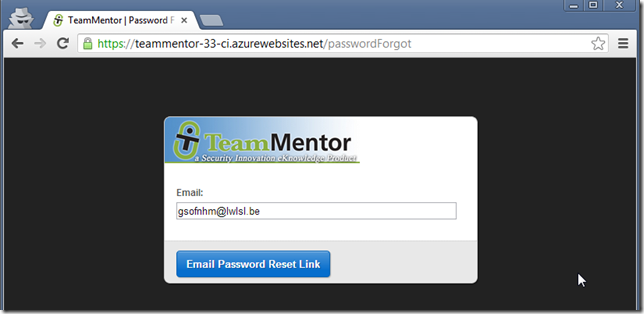
Once the email is submitted:
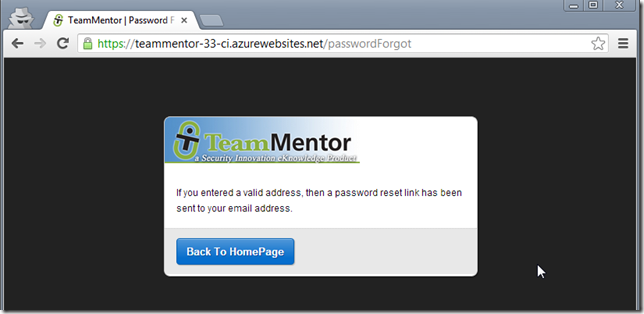
You can go to TBot’s View Emails Sent page:
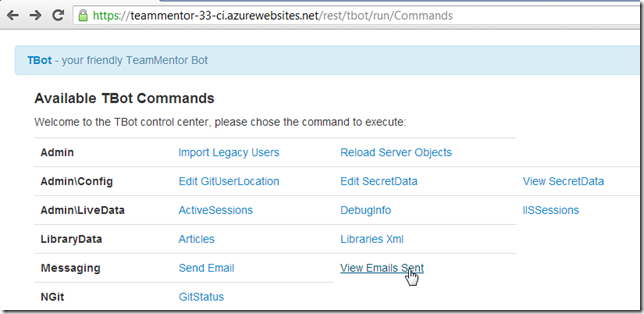
Where you can see the email that (was supposed to be) sent to the user (the SMTP password is not set-up on this server, which is why the email was not sent and shown in read)

Here is the email (sent to the user) with the password reset details:
Hi FName LName, a password reminder was requested for your account.
You can change the password of your test_user_SiZif account using https://teammentor-33-ci.azurewebsites.net:443/passwordReset/test_user_SiZif/762cb15a-fa30-44f9-bcdc-1393c487bbc6
If you didn't make this request, please let us know at support@teammentor.net.
Copy the password reset url, open it on the browser and set a password: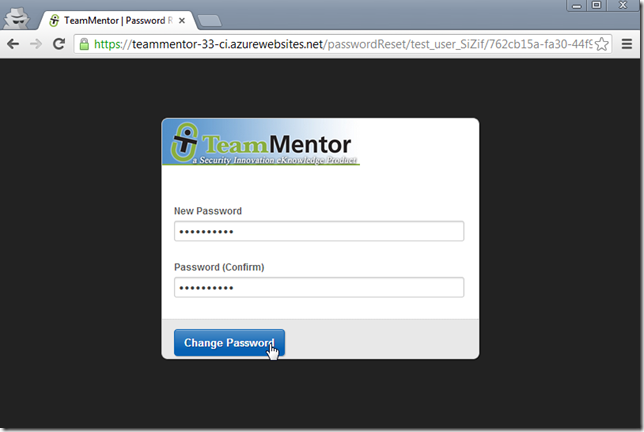
Once the password is successfully changed, you can login as that user:

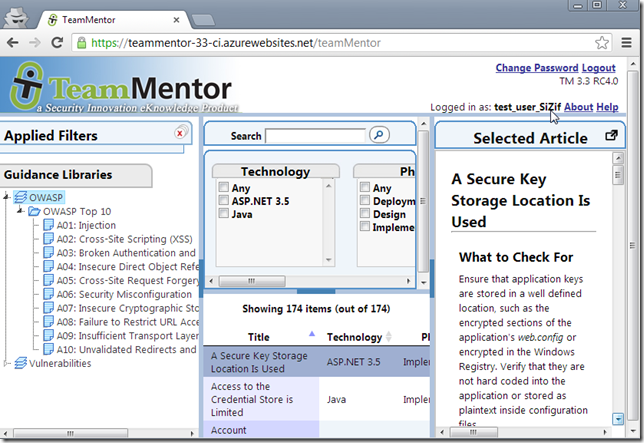
Another way to test this feature, is to go to the TBot’s Current Users page:
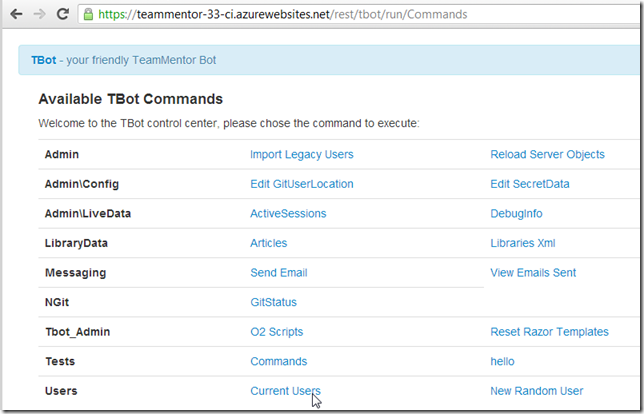
Select the desired user:
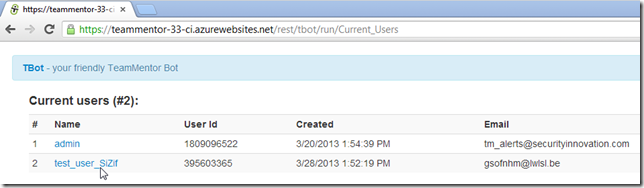
And click on the open password reset page link:
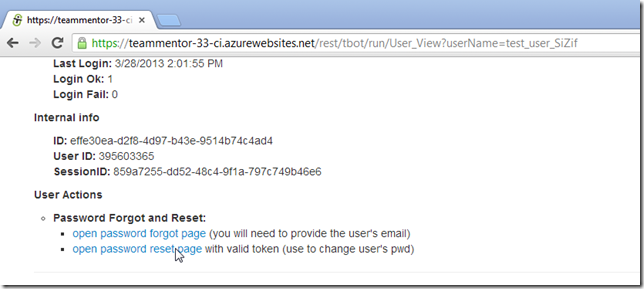
Which will open the password reset page for this user with a valid token (which can only be used once)
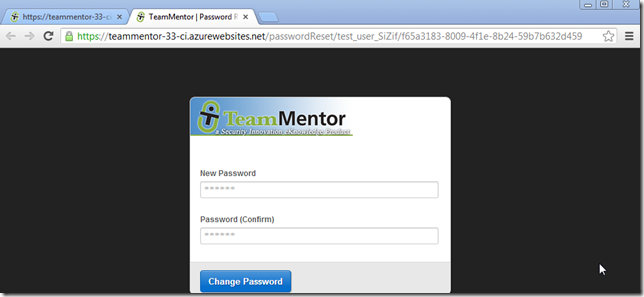
Note that if you open the Raw/Xml Data page for this user
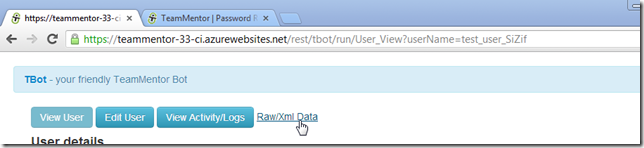
You will see that the password token is stored as a long hash (very similar to the password one)