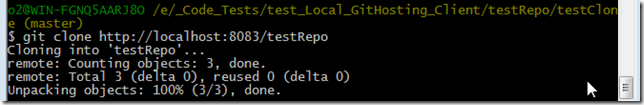I wrote this O2 script:
oundation\Apache2.2\bin\httpd.exe"); var configFile = @"E:\_Code_Tests\test_Local_GitHosting\httpd.conf"; codeEditor.open(configFile); codeEditor.insert_Below().add_Script() .add_InvocationParameter("httpd",httpd) .add_InvocationParameter("configFile",configFile) .add_InvocationParameter("browser",browser) .add_InvocationParameter("cmdOutput",cmdOutput) .set_Code( @"// ** variables passed as parameters to this script: //httpd - path to httpd file //configFile - path to config file (opened above) //browser - web browser windom (bottom right) //cmdOutput - panel to put the command execution result return ""{0} : {1}"".format(httpd, configFile);"); return httpd.fileExists();
which created this ‘dev’ gui:

where I made the required changes (see article) to a local http.conf file (the one opened in the top left window):
… local port:

… allow anonymous access:
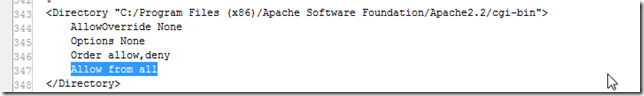
…git config
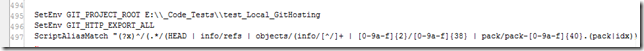
On the bottom-left script editor, I wrote
"httpd".process_WithName().stop().WaitForExit(); // ** variables passed as parameters to this script: //httpd - path to httpd file //configFile - path to config file (opened above) //browser - web browser windom (bottom right) //cmdOutput - panel to put the command execution result //cmdOutput.add_ConsoleOut(); ///httpd.startProcess("-?",Console.WriteLine); var parameters = "-f \"{0}\"".format(configFile); var process = httpd.startProcess(parameters, (log)=>log.info()); cmdOutput.clear().add_Script_Me(process); browser.open("http://localhost:8083");//.add_NavigationBar(); //O2File:API_ConsoleOut.cs
which started the httpd process (and gave me a reference to the process on the top right and a web browser view on the bottom right)
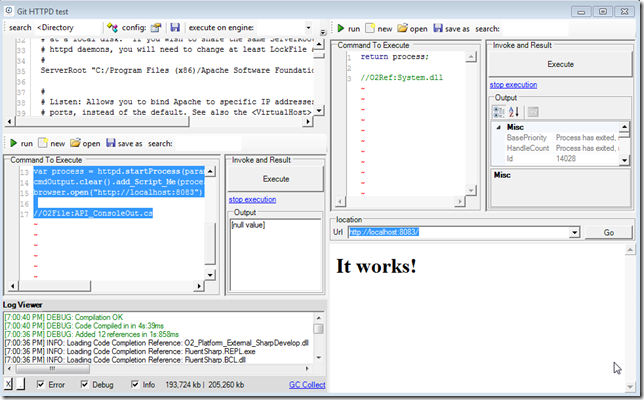
With this set-up, I created two git repositories (one bare and one normal)

which can now be cloned using:

and