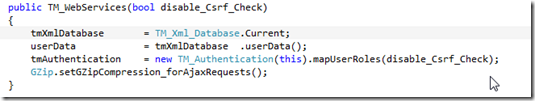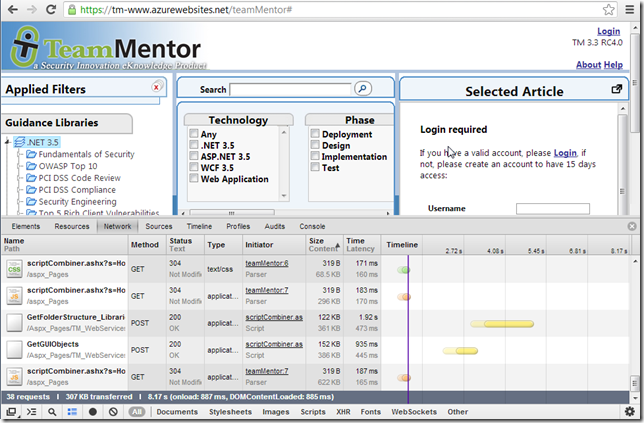
And that is for a TM site with a large set of libraries.
For the cases where a small(er) library is hosted, it is even faster and smaller.
In https://tm-services.azurewebsites.net we have 35k and 3.3 secs

This is achieved via two techniques: Gzip Compression and 304 redirects.
They can be controlled by these two TMConfig settings:

The 304 redirects affect the ScriptCombiner handler (used to combine and minify Javascript files), and is used here:

The send304Redirect method checks if there is a If-Modified-Since header, and if there is one, it checks the date:
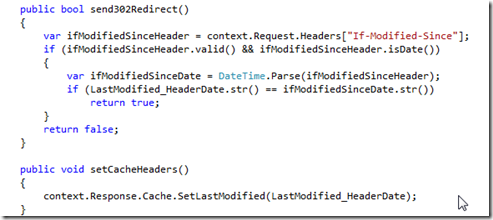
The Last_Modified_HeaderDate will be set on the static .ctor of the ScriptCombiner class (i.e. once per server/process start)

The GZip compression is handled by:

which is called on the .ctor of the main TM_WebServices class: