Using the system class loader
here is the esapi class we want to load (the code below returns null)
new API_Jni4Net().setUpBride(); return "org.owasp.esapi.util.ObjFactory".java_Class();
new API_Jni4Net().setUpBride(); var esapiJar = @"E:\_Code_Tests\ESAPI\esapi-2.0.1.jar"; var classLoader = ClassLoader.getSystemClassLoader(); var addUrl = classLoader.getClass().getSuperclass().getDeclaredMethod("addURL", new Class[]{URL._class}); addUrl.setAccessible(true); addUrl.invoke(classLoader, new java.lang.Object[]{ esapiJar.java_File().toURL() }); return "org.owasp.esapi.util.ObjFactory".java_Class(); //using net.sf.jni4net.jni; //using java.lang; //using java.net; //O2File:API_Jni4Net.cs //O2Ref:jni4net.n-0.8.6.0.dll
which will now work:

If we now try to load all classes in the esapi jar we will get 172 classes and a number of class load errors (due to missing jars references)
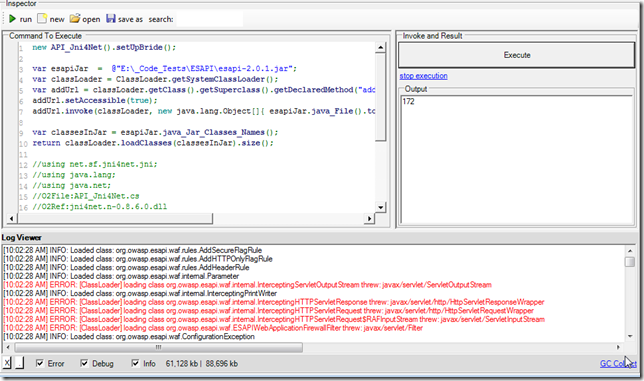
Let’s refactor the code and create a addJarToSystemClassLoader method

And load one of the dependencies (note the increased number of classes loaded (183)):

And now if we load all jars in the libs folder (all 30 of them), we will get 197 classes and no load errors

here are the jars added to the classpath:

here is the code (shown above) that loaded all esapi classes into the system class path:
new API_Jni4Net().setUpBride(); var classLoader = ClassLoader.getSystemClassLoader(); Action<string> addJarToSystemClassLoader = (pathToJar)=>{ var addUrl = classLoader.getClass() .getSuperclass() .getDeclaredMethod("addURL", new Class[]{URL._class}); addUrl.setAccessible(true); addUrl.invoke(classLoader, new java.lang.Object[]{ pathToJar.java_File().toURL() }); }; var esapiJar = @"E:\_Code_Tests\ESAPI\esapi-2.0.1.jar"; var esapiLibs = @"E:\_Code_Tests\ESAPI\libs"; addJarToSystemClassLoader(esapiJar); foreach(var jarFile in esapiLibs.files("*.jar")) addJarToSystemClassLoader(jarFile); var classesInJar = esapiJar.java_Jar_Classes_Names(); return classLoader.loadClasses(classesInJar).size(); //using net.sf.jni4net.jni; //using java.lang; //using java.net; //O2File:API_Jni4Net.cs //O2Ref:jni4net.n-0.8.6.0.dll
Once these classes are loaded we can use the tool shown in Using Jni4Net (Part 1) - To C# REPL a java process (ZAP Proxy) to browse them and view its source code:
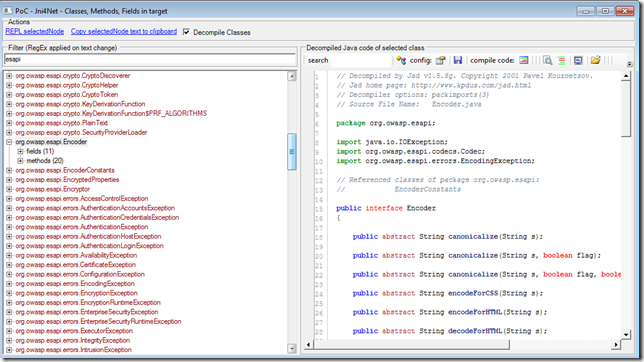
We can now create instances of ESAPI using reflection.
One problem to solve is the need to define where the ESAPI.properties file is:
new API_Jni4Net().setUpBride(); var classLoader = ClassLoader.getSystemClassLoader(); var arrayList = "java.util.ArrayList".java_Class().newInstance(); return "org.owasp.esapi.reference.DefaultSecurityConfiguration".java_Class().newInstance(); var easpi = "org.owasp.esapi.ESAPI".java_Class(); return easpi.getMethod("encoder",null).invoke(null,null); return easpi.newInstance().typeFullName();
the code above will throw an error on line 439 of the DefaultSecurityConfiguration file
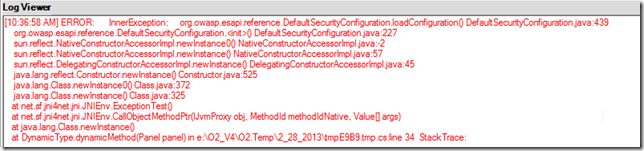
which is:

Note: Using a separate class loader
Here is a script that loads 172 classes from the esapi jar
var jni4Net = new API_Jni4Net(); jni4Net.setUpBride(); var esapiJar = @"E:\_Code_Tests\ESAPI\esapi-2.0.1.jar"; var classLoader = (new URL[] {esapiJar.java_File().toURL() }).java_ClassLoader_forJars(); return classLoader.loadClasses(esapiJar.java_Jar_Classes_Names()).size(); //using net.sf.jni4net.jni; //using java.lang; //using java.net; //O2File:API_Jni4Net.cs //O2Ref:jni4net.n-0.8.6.0.dll
This version will load 183 classes since we are also loading the servlet-api
var jni4Net = new API_Jni4Net(); jni4Net.setUpBride(); var servletApi = @"E:\_Code_Tests\ESAPI\libs\servlet-api-2.4.jar"; var esapiJar = @"E:\_Code_Tests\ESAPI\esapi-2.0.1.jar"; var classLoader = (new URL[] {esapiJar.java_File().toURL() , servletApi.java_File().toURL() }).java_ClassLoader_forJars(); return classLoader.loadClasses(esapiJar.java_Jar_Classes_Names()).size(); //using net.sf.jni4net.jni; //using java.lang; //using java.net; //O2File:API_Jni4Net.cs //O2Ref:jni4net.n-0.8.6.0.dll