This tool is similar to the one I showed in this video and is on the https://github.com/TeamMentor/UnitTests repository:
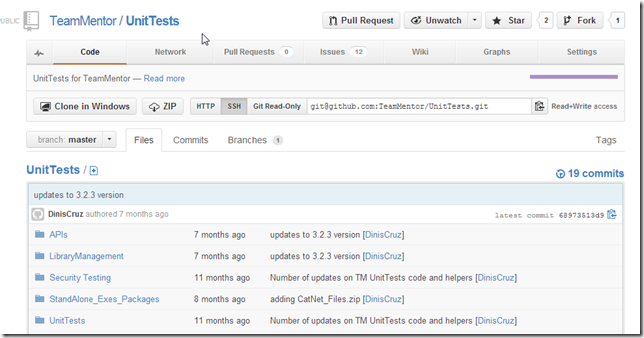
Which I cloned:
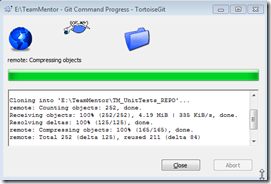
locally
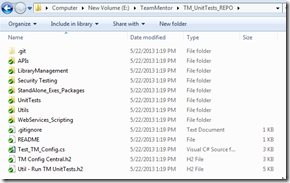
And found in the LibraryManagement folder, amongst other scripts, the TM - View Library Links Status v1.0.h2 tool:

which at the moment fails to run because of the changed web service’s

Tip: this GUI comes with a couple C# REPL helpers, for example here is how to use it to programmatically get the current WebServices URL

Then I quickly used the O2 Platform’s WSDL tool to load up the WSDL and create the updated C# file (note: this should be scripted)

The updated WSDL C# file is here:

Which I copied to:
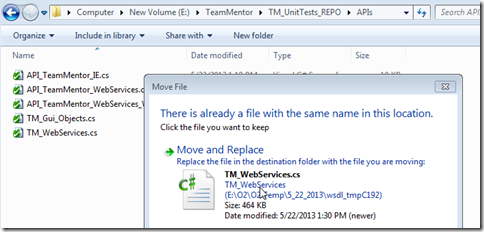
and committed the changes:
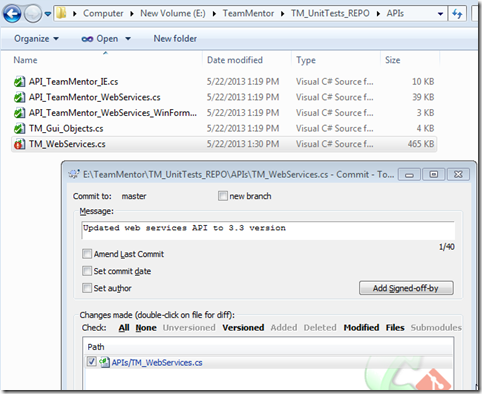
Since there were a couple API changes, there were a couple errors on the API_TeamMentor_WebServices.cs file:

After easily fixing them:
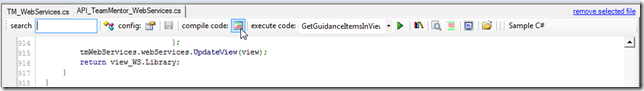
The link checked tool works :)
Here it is running stating an analysis of the .NET 2.0 library in the https://teammentor.net server
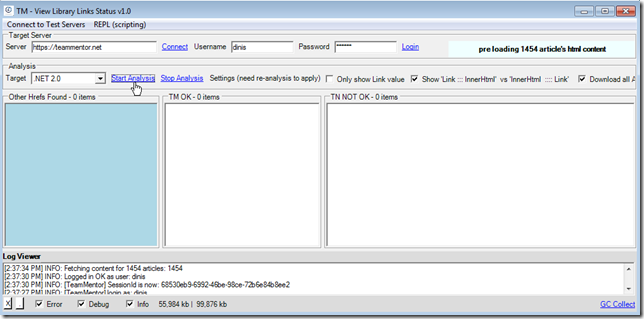
Which looks like this when completed (ignore the Not OK for now, since for performance reasons I only loaded up the .NET 2.0 files):
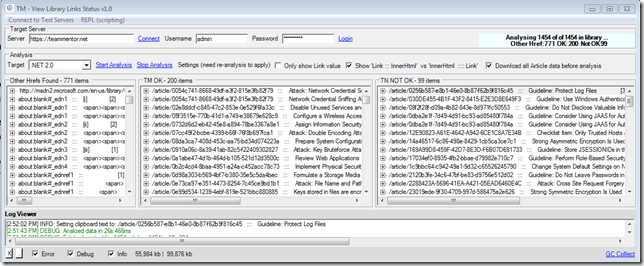
For reference here are the two commits I did during this blog post (with the scripts upgrade to 3.3)
Finally, on the topic of visualisation, you might also like to read Visualizing TeamMentor Link's structure (with Graphs)