First I created HotFix Branch at a (freshly baked) local clone of the TeamMentor/Dev repository:
Then I reviewed the code from Ian’s branch I want to merge:

When happy with the changes, I used a git fetch to get the latest version of Ian’s fork of TeamMentor/Dev
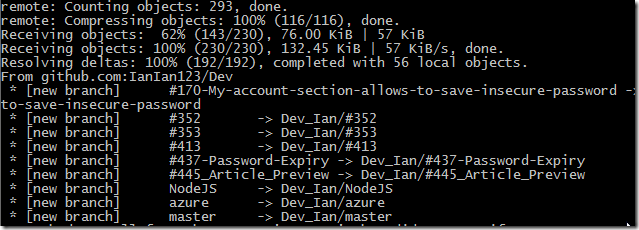
Followed by a $ git merge Dev_Ian/#437-Password-Expiry HotFix_3_3_1
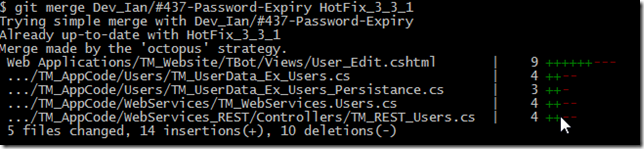
Which did the merge with the TeamMentor/Dev master branch
A look at GitK confirms that there was only one commit added (the Ian’s ‘Date value being saved to database’)

At this stage if we look at Ian’s network map, we will see that this commit is not linked to another commit (i.e. is the last one of the #437-Password-Expiry branch

Next step is to quickly test if the feature is working ok.
This fix is for the Password expiry cannot be set from the main TM GUI issue (i.e. make the ‘Account Expiration’ field editable).
So I opened an user's edit page
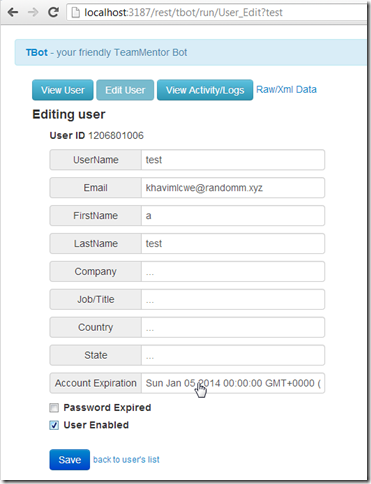
changed the expiration date:

Saved it

And confirmed that the user’s xml data was changed on the in-memory version of the user xml files:

and on the file system:
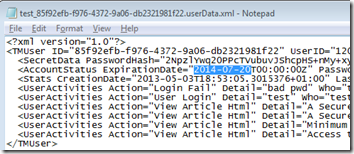
My final step is to push the HotFix branch into the live server:
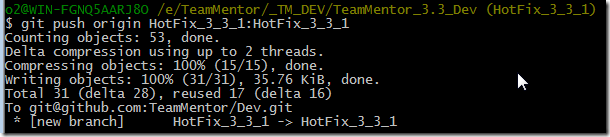
Here are the commits in the new HotFix_3_3_1 branch (note the Ian’s ‘Date value being saved to database’ branch is now there)
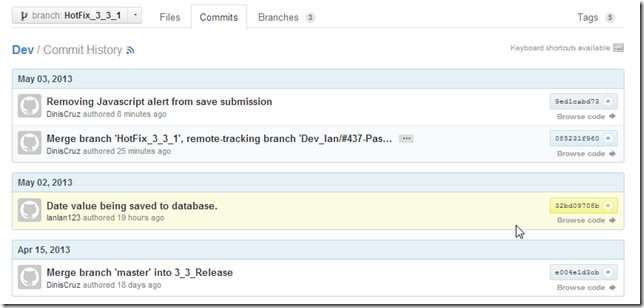
And now Ian’s branch is connected with the new HotFix_3_3_1 branch:

same graph without the branch labels:
