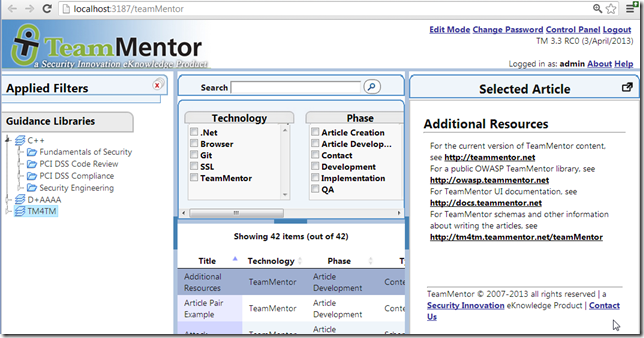Let’s start with a version of TM that looks like this:

And let’s say that we wanted to add the TM4TM Library to this server
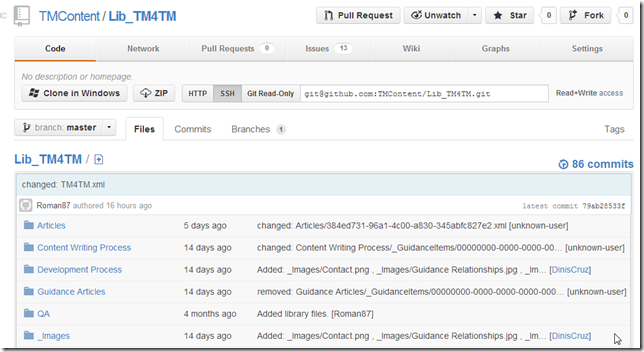
First thing to do is to copy the Git's Read-Only Url

And add it to the TBot’s Secret Data file:

Before we reload the cache (which will do the git pull using NGit), lets see what the Library’s folder looks like.
In this instance of TM, as we can see by the TMConfig.config file:

The Library files are located in the TM_Libraries_12 folder:
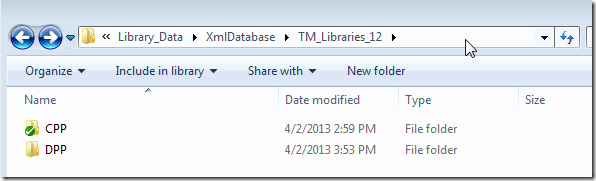
And if we now trigger the cache reload:

We will see that there is a new TM4TM folder:

which is a git repository

with its remote set to the Git;s Read-Only Url

After the cache reloads:

There are now 8 Libraries loaded in TM:

The reason for the extra 6 libraries (when we only added one new repository) is that from TM 3.3, there can be more than one library file in library folder (note: the recommendation is have one library xml file per folder)

Also note that the library name/caption is now independent from the xml file name:

Let’s now open TM's Edit mode

and use it to rename the TM4TM_RTST2 Library:
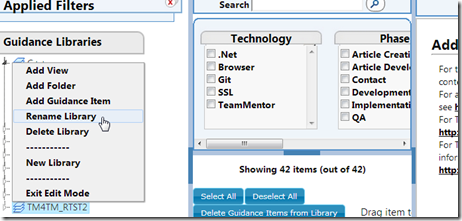
from:

to:

After the rename, a number of thinks happened.
1) The TM4TM.xml library file contents changed:

2) There was a local commit with the change:

3) the auto pull to GitHub failed
This is confirmed by the commit list at GitHub:

and the 'push error' we got on the TBot's DebugInfo page
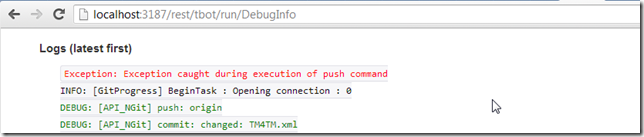
In this case I do want to push the changes, so back in GitHub I copied the SSH git url
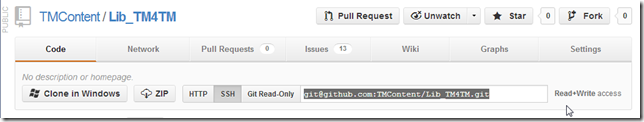
And use it directly on a git push (I could also had done this by setting up a new remote)
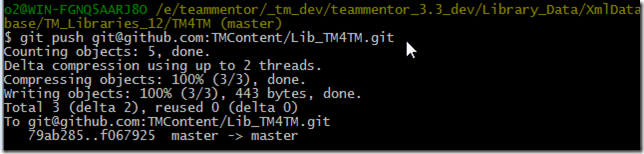
Now the commit created by TM (on library rename) exists in GitHub:
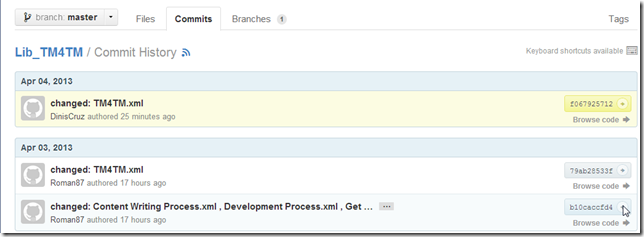
Removing the extra Library files:
Since we don’t need the extra libraries xml files, I just removed them (and committed the changes)

Which means that after cache reload,
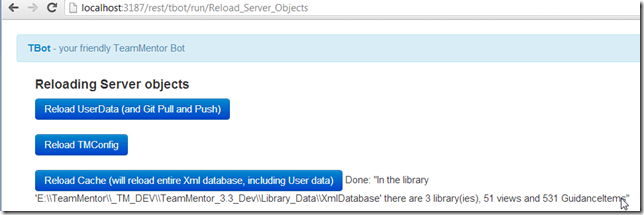
there are now 3 libraries in my local TM instance: