You can download this O2 Platform tool from: Tool - View .NET Assembly References Mappings.exe (5Mb)
Here is what it looks when executed for the first time:

On the left you have the original assembly (in this can the actual Tool - View .NET Assembly References Mappings.exe) and the dlls it depends on.
On the right you have the XRef mappings of each assembly loaded on the right:
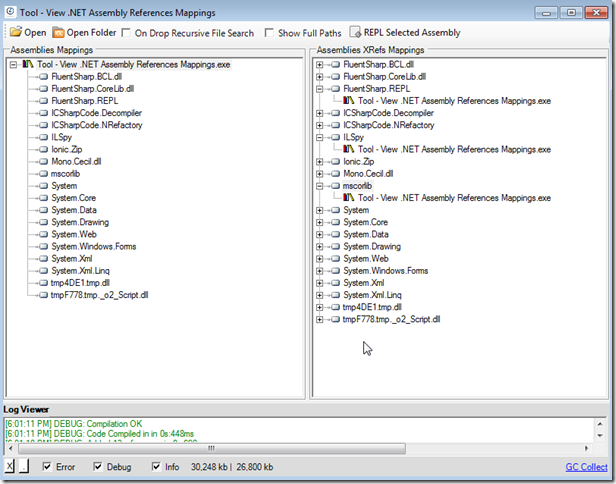
Where this gets interesting is if you drop a folder into the left-hand-side TreeView:
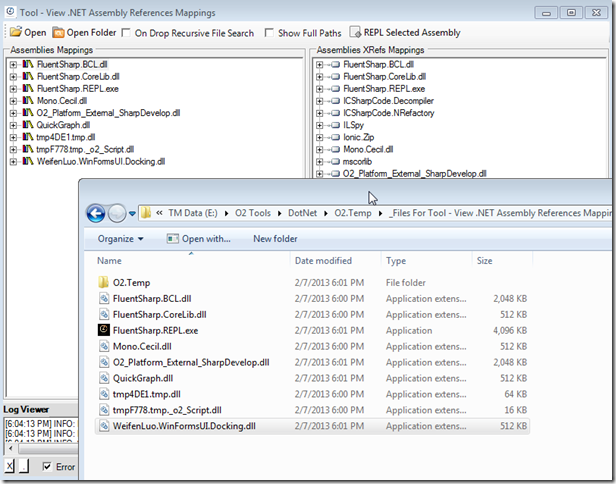
All dlls are loaded (on the left) and the XRefs (on the right) show more mappings:
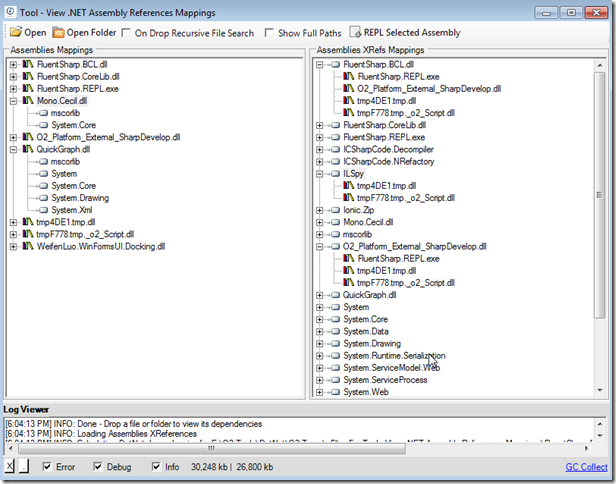
The loading and mapping of dlls is very quick, for example it took about 2 seconds to load and map 81 assemblies:

The 'REPL Selected Assembly' ToolStrip Button, will open a C# REPL for the assembly selected (on the left TreeView)
For example here is the AWSSDK.dll assembly:

Once we have a dll loaded, we can (for example) list it classes using reflection:

Note 1: you probably noticed that I used and packaged ILSpy (in order to use Mono.Cecil) as one of the dependencies, so a cool improvement of this script would be to fire up ILSpy from here, or even better to show its main decompilation GUI (TreeView and decompiled code).
Note 2: The script that created this tools is at GitHub: Tool - View .NET Assembly References Mappings.h2