Just save it into a local folder:

And it should look like this when it starts:
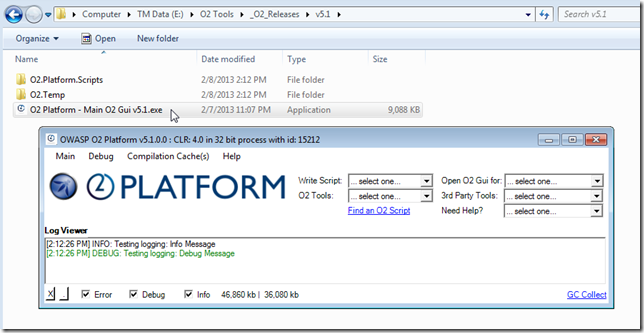
Note the extra two folders (one with the temp files and one with the contents of the O2.Platform.Scripts repo)
There are number of key changes, but probably the most useful is how the code complete now will now filter the results based of what was typed:
To try this, open the O2 REPL C# Script tool
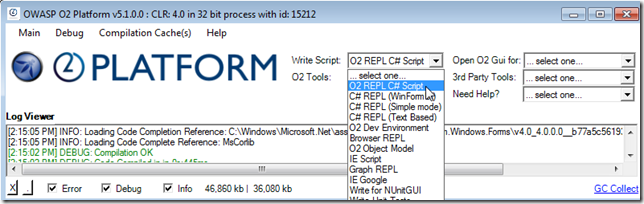
Which looks like this:
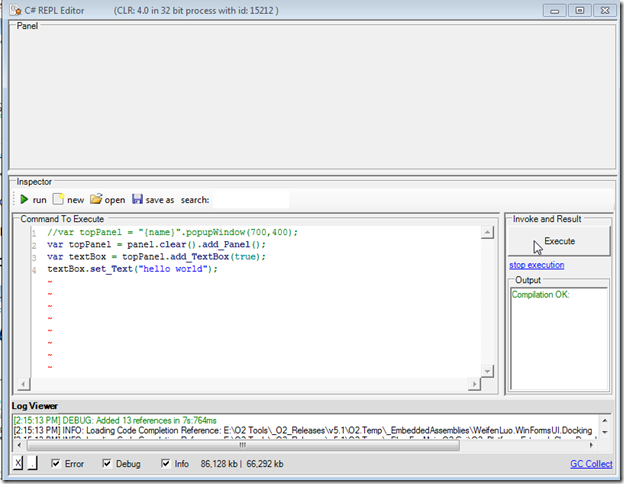
Delete the textBox lines and type topPanel. (which should open up the code complete popup window)

... then as you type data
... you will see that the number of code complete results will go smaller and smaller
... with eventually only 2 results left
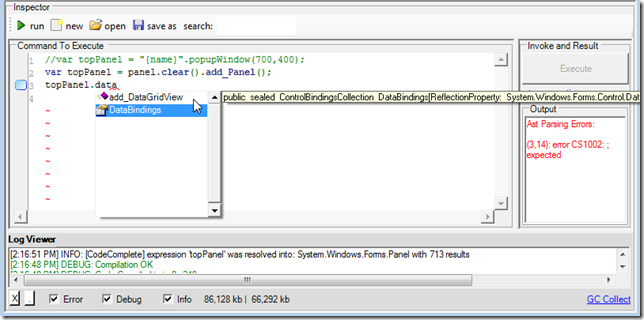
Select the first one (add_DataGridView), and you will now have a DataGridView in the top panel:

Which can be easily populated using the FluentSharp extension methods:

If you want to know what you can do with the O2 Platform, check out the posts about it:
- In this blog
- An the O2 Platform Blog:
- An Code Project: Exploiting Microsoft MVC vulnerabilities using OWASP O2 Platform