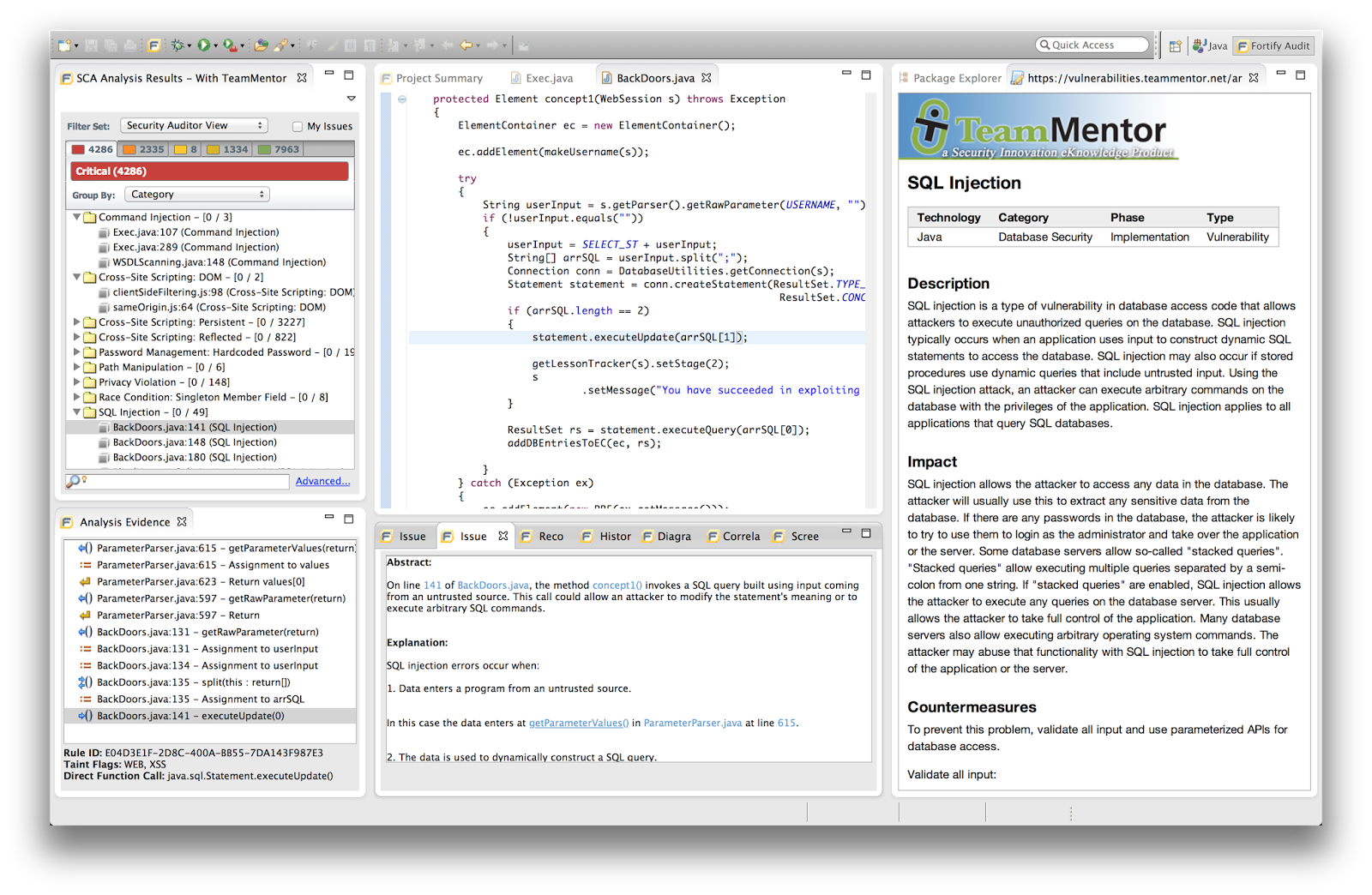Alli (from SI Marketing) asked me for some High-Res screenshots of how it works, which I just created on a clean install of Eclipse Kepler 64bit on OSX with both Fortify and TeamMentor plugins installed.
You can see the images below, or download the 1.2Mb images from these links:
- TeamMentor_Inside_Eclipse.png
- TM_Fortify_Command_Injection.png
- TM_Fortify_First_View.png
- TM_Fortify_SQL_Injection_Bottom_Part.png
- TM_Fortify_SQL_Injection_TopPart.png
Thse where taken on a MacBook Air with Retina display, using the OSX screenshot tool, which creates images with a 3108 × 2028 resolution (which I hope is OK for print).
Here are the images uploaded to bloggler/picassa which means that they are already compressed (so if you need the High-Res versions, please use the links above (with the files hosted on DropBox)
TM_Fortify_First_View
TM_Fortify_SQL_Injection_Bottom_Part
TeamMentor_Inside_Eclipse