The rest of this post shows how I installed, used it and uninstalled CodeRush
I went to CodeRush main page:
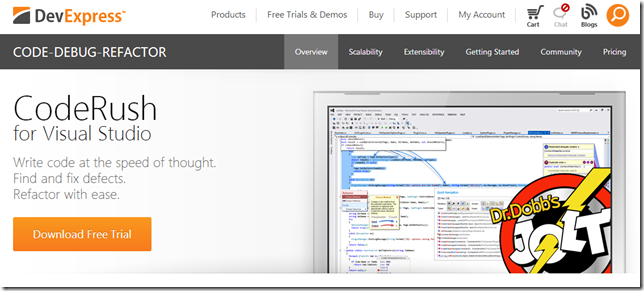
... downloaded the installer
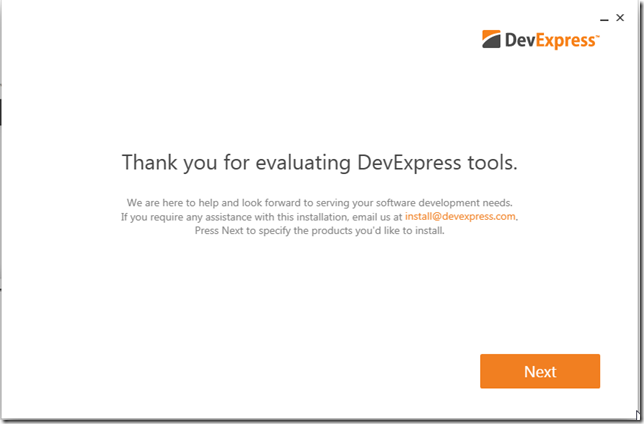
This screen is weird since what I want is CodeRush, which seems to be the only one not selected

... so lets try like this:
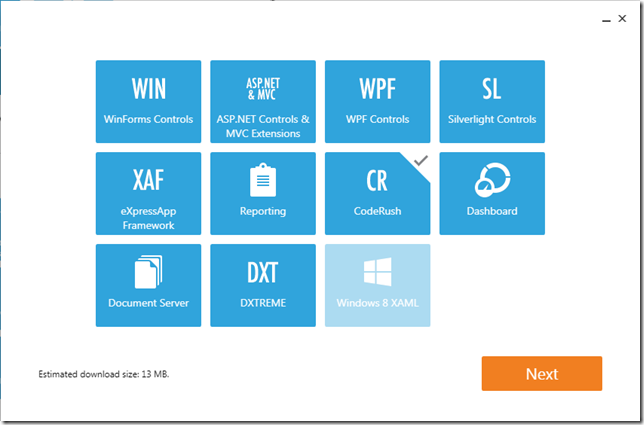
... clicked on “…Can I own your computer please?…” and “…do you accept all the terms we wrote without reading them”
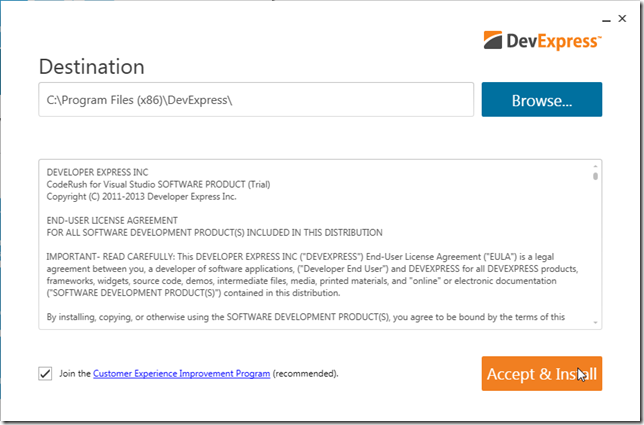
... the 14Mb download started
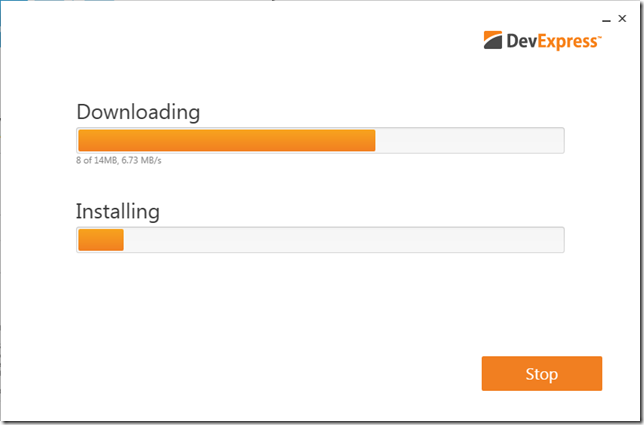
... the install hanged here for a little bit

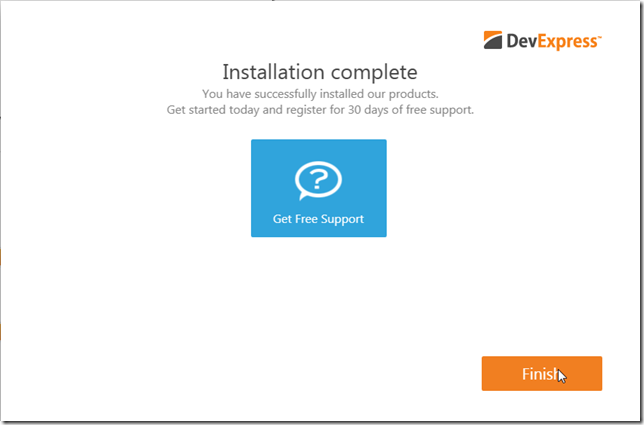
... After loading up visual studio, there is a new Menu Bar menu

Humm, memory consumption is not looking very good:

... the unit test runner doesn’t work without config (on the same project that Resharper runs ok):

... the GUI goes unresponsive and the memory consumption is very high:
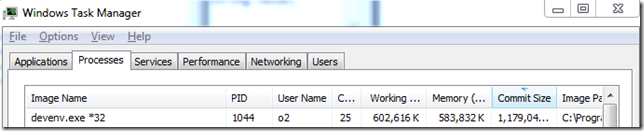
... and

The decompiler window looks good, but unfortunately after waiting around 2 minutes for VS to become responsive again, I’m going to uninstall it:

bye bye

... maybe next time, when they move all activity to outside the VisualStudio process