Since the HuBot install article that I was following recommended OpenFire and Spark, I decided to give it a test drive.
Here is how I installed and set it up on a local VM.
The first step was to get OpenFire from the Ignite's website:
![image_thumb[24] image_thumb[24]](https://blogger.googleusercontent.com/img/b/R29vZ2xl/AVvXsEi1PvFl8bJYbAhLlfdlxFdjF5oi_2cxhyphenhyphenJAf-vsZadJwa_IALQCf8A2SDDlbKdGNEFNMpexWRXzEs5Tu6ei3u3Ac5CxqDNKxffzCzhJbM_FzBX_sRuEqVTgKFEqKIkL56-S6Vf5ycq8kVE/?imgmax=800)
which I did using this O2 Platform script:
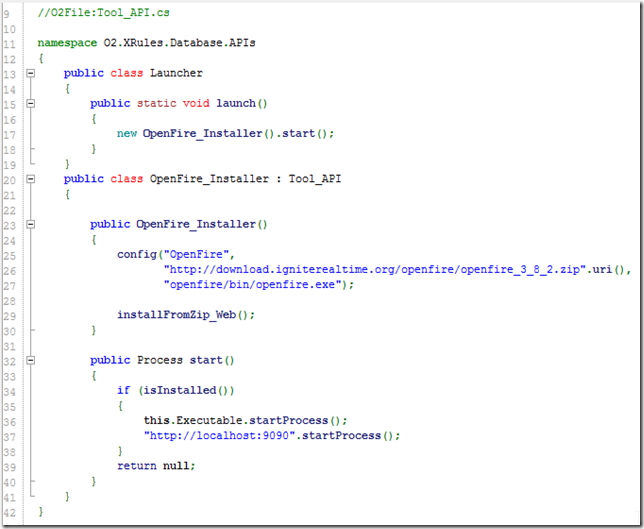
... that when executed downloaded the zipfile, started the openfire.exe and opened the default browser at localhost:9090
![image_thumb[23] image_thumb[23]](https://blogger.googleusercontent.com/img/b/R29vZ2xl/AVvXsEjgWspSuTjOsArRo4EgghtLE_8adeJRrT-VdpjsPpciE9XydZgyw325edPTzqN8F91wcCVxu23OiioFDe_IkuTOFlPBAnUyWn8rCCeRQ2qz4d2pfT-B9IUzEAbMuDCqcobiWQwu-AfoUh0/?imgmax=800)
I then configured OpenFire to use an Embedded Database
![image_thumb[25] image_thumb[25]](https://blogger.googleusercontent.com/img/b/R29vZ2xl/AVvXsEirEw3p5rF2-aFUrOE_3wHe0RzmbjtIGOtg_czyXuAeATMNCq6xL5_YlnjnT_qJYax0-N7ANXwzwA_SbHTsqUNz82EDm-3f7HKISdt1ycGekvro8GmjYW_FdeT8au8ZPNN0HfY80C1h3h0/?imgmax=800)
... to use the default profile settings:
![image_thumb[26] image_thumb[26]](https://blogger.googleusercontent.com/img/b/R29vZ2xl/AVvXsEgmevqyD7y3c9xOGW1a3C1CzBL0VuaNBfGV2U-FuN03rBruUTFdt0zwx-OA-uO4AnVm_kslm5tqmXX_kaioiUHBS3wxo9m0wDO7_-5ez5MocbKYi2Y5pXnfz-z26x_u7sW4Prmd6pcrq_E/?imgmax=800)
... and to use this default admin account:
![image_thumb[27] image_thumb[27]](https://blogger.googleusercontent.com/img/b/R29vZ2xl/AVvXsEg67cQ8eNccosLEIL6wAO9cyxftoQVw896oMc6RfnZ3V7ZO7lbRvyXLbow6Fyk7mBYeO-cVCxfaAArZ-jx5ntpbCNDUB5jGR-oxbduoRLyH2N2TLwwnUBJKxNMu505-vOpbRziGLbLecmA/?imgmax=800)
Which completed the setup:
![image_thumb[28] image_thumb[28]](https://blogger.googleusercontent.com/img/b/R29vZ2xl/AVvXsEi4k1HrKH594giuA0KG8lzAbWPDMqsFLjkBU7uwQ9hdjg1wKJfcPcPpn2msbD9lBcenFcsRgbDXpUvVETfr_IhyphenhyphenbBaK3aV3_S0Ybnrt3vzq2xoibZuiqefeeypo7SXwlj2Lew9Kt-xiyE0/?imgmax=800)
... with no errors in the OpenFire popup process
![image_thumb[35] image_thumb[35]](https://blogger.googleusercontent.com/img/b/R29vZ2xl/AVvXsEj9EpcD1ZavHxGPY2Arj5AKMUXAe0JChJ8PLH6e0Pn0-P_B9tAmGlffg5Jc5G13LFpzHlZvqUtqhhEEV81i9odlBvwnMYcqoTGwMsxOqIyWoS7f2adF057RxHB22NxVMzzPynwycmI_hpc/?imgmax=800)
Next I used to login page:
![image_thumb[30] image_thumb[30]](https://blogger.googleusercontent.com/img/b/R29vZ2xl/AVvXsEhbGfkUuRh5GpO6Xsqx3bf-h_vbGqA3bp5qBk5m4Xtq8j7HQwSIyW8gapTLesWRD4CHAOR2K0OCZO4chcga4qWoJUS5y_gsB6287Ssrl0C-Y9UUO4tAnYCaP-DXjRaR-fC_MQXjOPj9oqg/?imgmax=800)
... which didn't accept the email as username (see above), so I had to use admin
![image_thumb[31] image_thumb[31]](https://blogger.googleusercontent.com/img/b/R29vZ2xl/AVvXsEgrOhJHeA3P3UsEBqBKG2s6EJA0_u_kypIHWVCvm29NXarXqv8Ee4pute9tzqJ5lMFZCr3IFK2wjPkyDmkal9T-J-kyImc7rk7qFfFab866_WHcYdN-nZBb1gMumGrvAI4hy3aq9DDI9EQ/?imgmax=800)
... to login and access the admin interface:
![image_thumb[32] image_thumb[32]](https://blogger.googleusercontent.com/img/b/R29vZ2xl/AVvXsEgPMSGiKE7mcOIpAi3-B5PpJ4vIC3ReOnaCcBDj_ROZ-pLTpvHfgw3OrgsBOixkUIRPnIx-nvsWE4VZis69vi2CqkI3oveIXSqvnw1Obc8E4Xc1CC4843Bg0PLBpC2ykGrVrdtMQD8nubY/?imgmax=800)
As per the HuBot Install article, we should create a couple accounts and a room:
![image_thumb[36] image_thumb[36]](https://blogger.googleusercontent.com/img/b/R29vZ2xl/AVvXsEiAbOtzz_Qy0QRFMTwS28EGkEg7RXpzX_PKjMqhglj2ix9nYV2KERlBnVIAoHb6zExp3RjfkhwXiNrGIs5NgeiwF7IAXQkeACnlUEbJmNLjiwjFZ72UFckN7H5dqRcyfNOP-TUzlRtWLfA/?imgmax=800)
So, here is the developer account:
![image_thumb[37] image_thumb[37]](https://blogger.googleusercontent.com/img/b/R29vZ2xl/AVvXsEg1Po7HzQY7R0am8BqQ7tDGsrtU9iJM-wAdGttHZS5iTlwOQJzXhZXPCCmPMHR0ddJIDOVEBPXvSfKN73ppTVKXM81hcmyn2eyTla7tZiClFiFQyF-tYoe5TSdAJBVNTG7UOjiKThFuV5E/?imgmax=800)
... here is the hubot user:
![image_thumb[39] image_thumb[39]](https://blogger.googleusercontent.com/img/b/R29vZ2xl/AVvXsEjz952i87swAndLShIiBpY52JXbSEfD0tAI-kgPXWYsNrjtbwpOkpl8F5WEkNrOdySmzFigjZUMCCx1gxet2P9z-5z6P5iWHhCRik6VPsrSLNixjO6CMsjoDF4bzP9NnJYkWNa-lWmYcKk/?imgmax=800)
... and here is the hubot room:
![image_thumb[41] image_thumb[41]](https://blogger.googleusercontent.com/img/b/R29vZ2xl/AVvXsEif7tymE4MexykGNWAjH4iK_LhKeF3WnAFkC9P7AGTFrmHFEfnxkM52AHDR_jzdzQnOci-Z4WFHG_nk28YtL1dZB32dCKPrf7hQOaeRljehDFkcCIcgR0X-Wk0PXGjktX1zwc0-kTf9tls/?imgmax=800)
With the OpenFire IM server up and running, the next step was to install the Spark IM client:
![image_thumb[42] image_thumb[42]](https://blogger.googleusercontent.com/img/b/R29vZ2xl/AVvXsEgg2qTWheJlB7mJ88dF0w2vD16RtTJIr6841TOfPP4IDIoblR_tFiz-OxYdoIhr8lYI-z-e2_loMfHcYq-4Ax9XkFbkRWJKmMlncWTtrtrhrwf3ThHYQS5hqiK-Ew_6VJF6EmDfTChxz_I/?imgmax=800)
Which I did using this script:
![image_thumb[45] image_thumb[45]](https://blogger.googleusercontent.com/img/b/R29vZ2xl/AVvXsEgBBSLvf0LFrovAbFuRy02u4atXIuBumlCphrTdhtfJwZJgdTkE1vlX9stug53xNaDyfZ4CyS80vhi3PVd3XT2YzjyNdz_Xoamvjh_i2e97nvxWN9DvZt35Qnfrseo7XHXtD89EpGmtimw/?imgmax=800)
... which downloaded the installer
![image_thumb[43] image_thumb[43]](https://blogger.googleusercontent.com/img/b/R29vZ2xl/AVvXsEhuvwz7oL2ZG8I1K06ShnYTafYlmO4pkNsq5iO9whdeQCACji5fCCgLeH0IgbZBEh_b7KBZTuhJTMbkQMG0Ky8NpW5wC6V9-z5Q6ldbE4ja8l0PxJ7h5SUSrV-_Oj541Cfp3D7RwQA8k04/?imgmax=800)
... executed it
![image_thumb[44] image_thumb[44]](https://blogger.googleusercontent.com/img/b/R29vZ2xl/AVvXsEh4OAcXIYOKVT2vC8ymI7edLCvXXDNnt5gewXFPZ42-1Ehg75rO0135bFp7TLP_qspkvq3DMGpr24cxBdzo-P6mf5aTqBhK8mMBXPx5IuoSABIAypsJenOwotmMtkb7uUefu6sXsKtwtPg/?imgmax=800)
... and launched it
![image_thumb[46] image_thumb[46]](https://blogger.googleusercontent.com/img/b/R29vZ2xl/AVvXsEhzL8OfEVdCq8yXqHjEihDmjQUBCdAdlZp2iUOY73yLNvXloMMFW-YZJt_bi_LPvSCyfy7v6g6ZWbUD1Tox34hMWv81QuJqo1EUpZMBv4sPk8S1IIOhcoVCBikcIXBEgj_Ze0EQ-9JNDW0/?imgmax=800)
Using the developer account previously created, I was able to connect to the OpenFire server:
![image_thumb[48] image_thumb[48]](https://blogger.googleusercontent.com/img/b/R29vZ2xl/AVvXsEj8-4KpCOwUIsIjMYvBm_Dwn5OjC4OXdO_7SqEICfPKPF3lC0kkpA6AjNhiyFNbfMFjp5_pGZNTdZLha56sDIJsIzk4INNkG88ko9hCw0_iTbfEoelwl_2qzPw56qvRZaurfykBtc3qoAY/?imgmax=800)
Here is the Spark post login UI:
![image_thumb[49] image_thumb[49]](https://blogger.googleusercontent.com/img/b/R29vZ2xl/AVvXsEhQnT7YCxaqc8PrN-wE9Yj8Kd8AmQHeREz0grAqLwEC0XpaLPFefAGfeZ1h0WXATk9AwCTvZeuC02g0kC9iEROraOBesEji-HqWg0QMe-wtK-SzCgI7THD-pYT30TGUxgrxb7qgkTjCT-A/?imgmax=800)
Here is OpenFire's Client Sessions page (showing the logged in Spark user)
![image_thumb[50] image_thumb[50]](https://blogger.googleusercontent.com/img/b/R29vZ2xl/AVvXsEjm6vy_fvnLzw3k_nAo5AXoIO0WtXXMBgyOHetkK7CP14EgiHP__KxAmSd_uHLVwm0rBoqWt6L3TB4tXIc1ptO-4hPLytHpFTAvsmDaX0Xm6ys7wqoiNaHQA6ecxY9MWVZHz0XgVDhTy9Y/?imgmax=800)
Finally, to access the HuBot room we previously created, I clicked on the Conferences tab
![image_thumb[55] image_thumb[55]](https://blogger.googleusercontent.com/img/b/R29vZ2xl/AVvXsEhD7z-zbF_6F6RDkK9ZsTHL7Ohmp5UtjzJwCOPC9fTdpe2sUFb8_DP_QSPeVAx1YAXaGWEeaM9v9c-V9moGlhVstro7kGYxnD6TQ9_wR0rfHfM-Z2MUJQxfpIr4AKoicFDeComgeX1a9Hs/?imgmax=800)
Then on the conference.{computerName} option:
![image_thumb[54] image_thumb[54]](https://blogger.googleusercontent.com/img/b/R29vZ2xl/AVvXsEhCBoNOYchJCOQgEK5sAhwoRTckO5cS0ooVZDaSfqfMZ4XrDztBbBkfNEjMtnVahIrBcJBDPqrPEH268-ys4xpgIhUqodBP9zrDdpJeRUG1UdifnYYv5A6BlzhYgWgM5GnXnEMlOombd1E/?imgmax=800)
... then on the HuBot option:
![image_thumb[57] image_thumb[57]](https://blogger.googleusercontent.com/img/b/R29vZ2xl/AVvXsEgi6Ml5MEE_fkALyU4iwUl0QF1XeJ1op5ib9l_vNUiLfBbeLudj2XYI4hU6ElaE5Xm8r5k6fGivk6MeZHHzkUB5g6UTCqTEL-rZjPSQGkB5fu4_RTxU5sAjXjrh2emmZ9voF_v3VBi93tM/?imgmax=800)
... and we can see that we have a fully operational client and server IM setup :)
![image_thumb[59] image_thumb[59]](https://blogger.googleusercontent.com/img/b/R29vZ2xl/AVvXsEjKuzE4DijXHak1UqDRN7YHAMwwlFpPsYsNZE60orl0IIu21uE13R10FU7lbTJjRa1XSI_pq-nuQWBNNxZUm-GW9jCZj-MusUcIos3S1ecYe6S23Y2fTnZLy2pBIcWzhgGAfOjDH7GNNOY/?imgmax=800)