This post will show how I just did that for the TeamMentor’s UnitTests environment that Michael Hidalgo is working on.
In VisualStudio 2010, I added (via Nuget) the FluentSharp C# REPL to the TeamMentor.UnitTests.Automation project

This allows me to use the {target object}.script_Me() function:
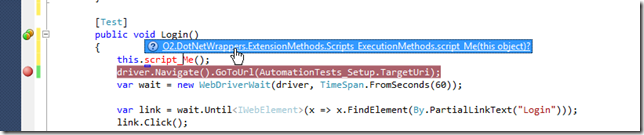
which when executed gives us a C# REPL, with the {target object} passed as a parameter:
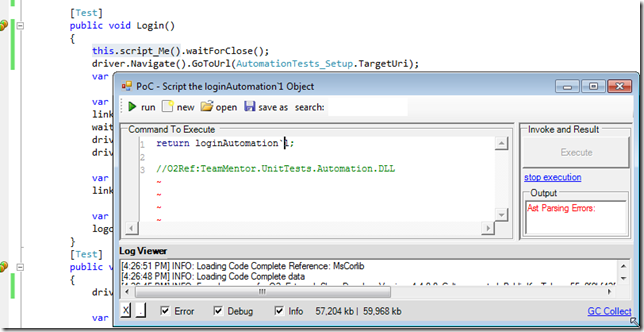
The error that we get (above) is because the this object is actually a generic type, and the automatic type conversion (of the name used in the script_Me window) creates an invalid variable name (for a workaround see 'extra info' section at the end of this post )
In this scenario, what we actually want is to get the driver object, so we can do this:
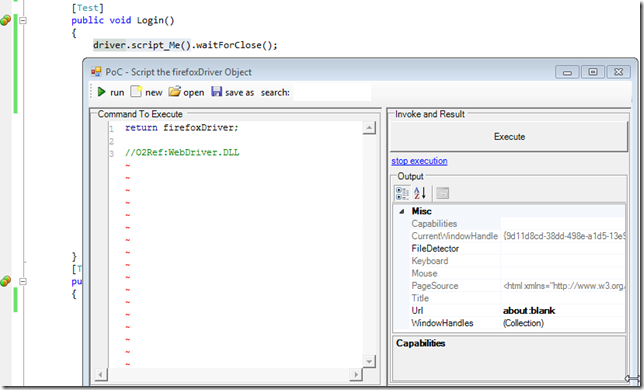
Note how the the driver object/variable is THE live Selenium Firefox Driver:
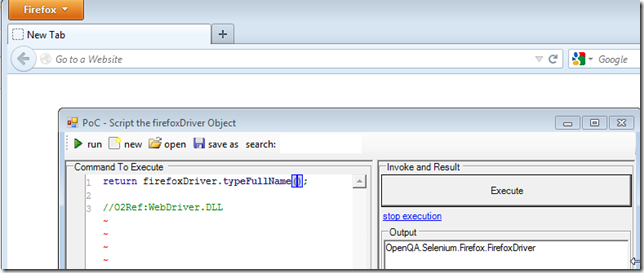
Which we can now use to directly control/manipulate/invoke Firefox (with full Code Complete support)
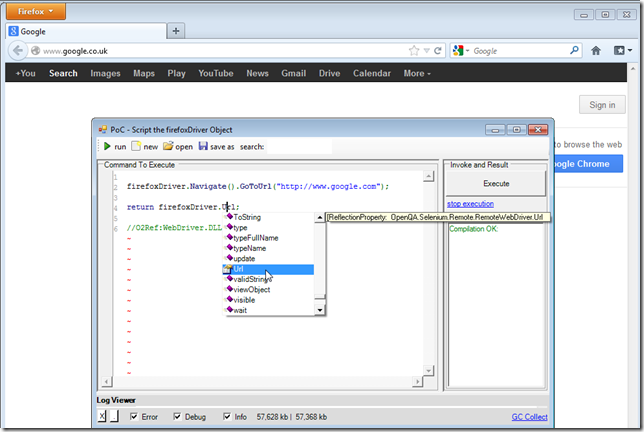
The screenshot above shows google.com open from the C# REPL Environment.
Which means that we are coding Firefox in C# in real-time using Selenium's Firefox driver :)
EXTRA INFO: converting generic types using a dynamic proxy
To solve the problem caused by the use of an Generic in the {target object}.script_Me() call, start by adding the special tag //O2Tag_SetInvocationParametersToDynamic
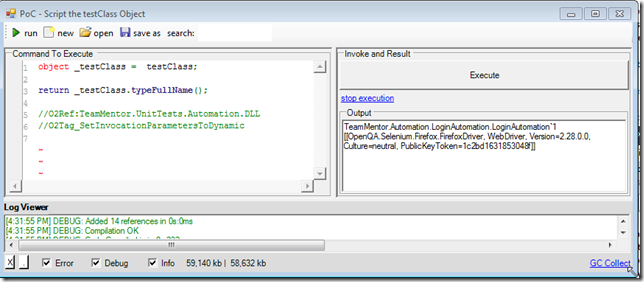
And couple references/usings later, we now have a script access to the UnitTest live object :)

Note how we also have direct access to the other methods in the UnitTest class (and code complete works)
