I just enabled it, and I strongly recommend that you do it to.
As per the instructions in GitHub’s Two-factor Authentication post, the first step is to go to https://github.com/settings/admin and click on the Set up two-factor authentication’ button:
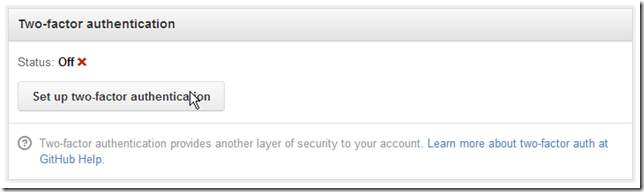
… which requires the current password to be entered:

In this case I’m going to use SMS:

Next we enter the phone number and click on Send code:

… enter the number received by SMS and click Enable
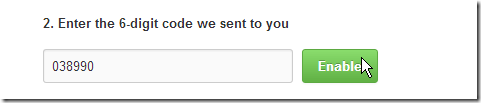
And that’s it, two-factor authentication is now enabled:
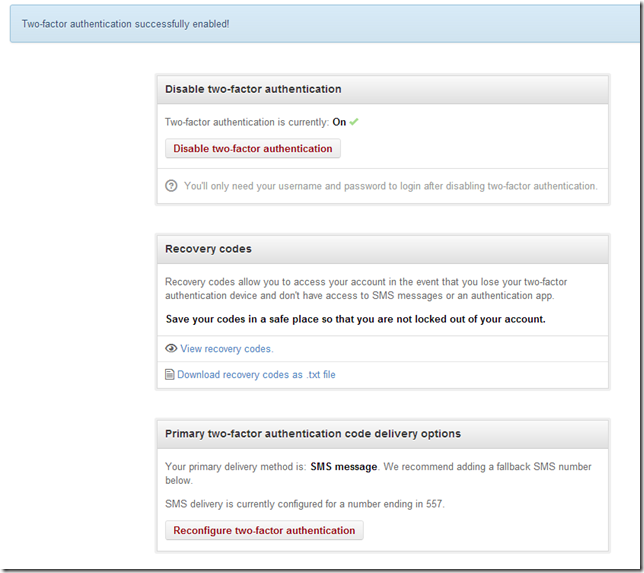
Creating Tokens to access repos (instead of pwds)
Also great from a security point of view, is that it is also possible to create ‘login tokens’ for Https logins.
This is done one the Applications Settings page:

… where new tokens can be created:
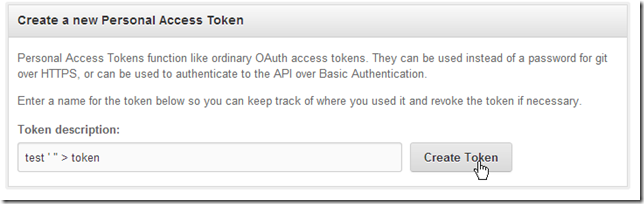
… which can now be used instead of passwords (with the great advantage of being revocable and assignable for a particular use (lets say a particular deployment or app))

I really like this functionality, and hope to eventually add something similar to TeamMentor