Since O2 Platform’s FluentSharp has native Git support, I was able to do create the clones using this script (note how simple it is to create a clone from a GitHub repo):
The script takes about 1m to run:

And the end result is a folder with all libraries cloned:

With each folder containing the git repository for that library

Next, I zipped all these files into the SI Library –3.4.zip file (note that they all must be on the root of the zip)

Then, on a local QA TM instance, I:
- went into the admin panel,
- chose up upload the zip,
- triggered the installation (i.e. unzip) of those libraries
- rebuilt the cache:

Once that was completed, a reload of the home page shows the 13 libraries:

Including the new Html5 library:
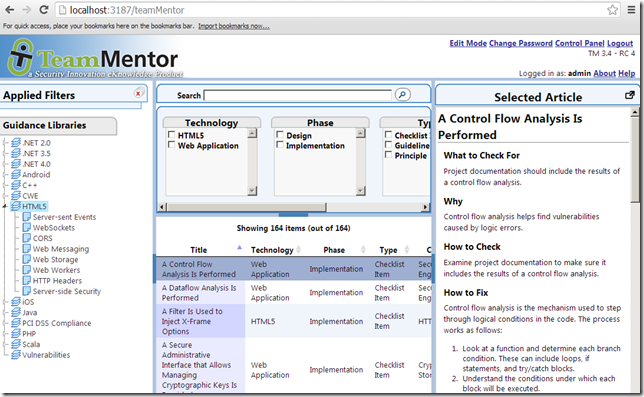
... and the new Scala library
