Using the Groovy execution capabilities described in the Programming Eclipse in Real-Time (using an 'Groovy based' Eclipse Plug-in) post, in Eclipse, I start by creating an instance of a SWT panel and get its handle:

After executing that script we will get an empty panel in the bottom of the screen:

… and the 4461984 return value in the purple 'Groovy script output window'

… which is the handle to that Panel/View (which is where were we are going to insert our hijacked window).
In an C# REPL UI, we can now use this script (that consumes that 4461984 handle) to open an Cmd.exe and hijack its window into the Eclipse panel:

… which looks like this:
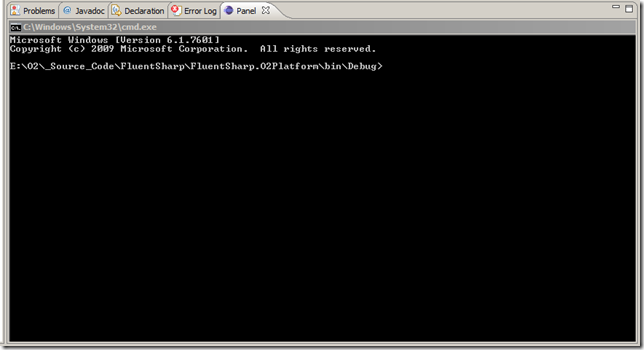
… in eclipse:
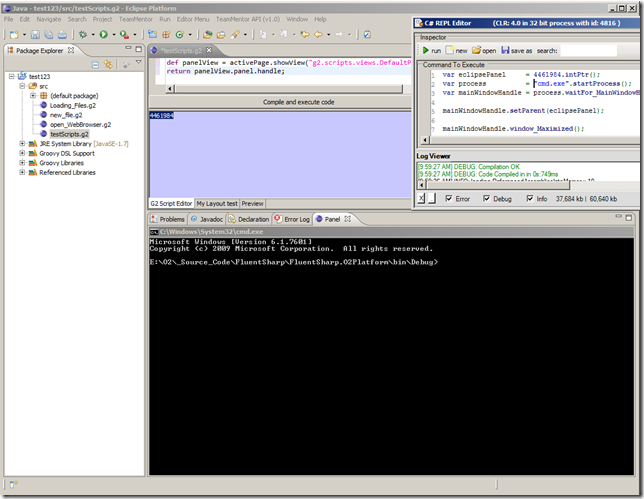
Since what we want is chrome, we can use the API_Chrome_Hijack API to:
- open up a new instance of chrome,
- find its dedicated process and
- get that process MainWindowHandle

… which looks like this:
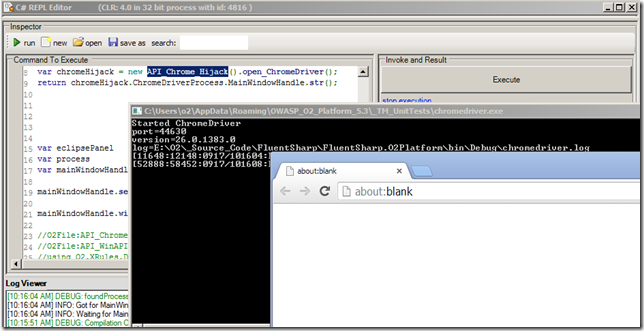
Finally here is the script that starts a new instance of chrome and insert’s it into the eclipse panel:

… which looks like this (in Eclipse)
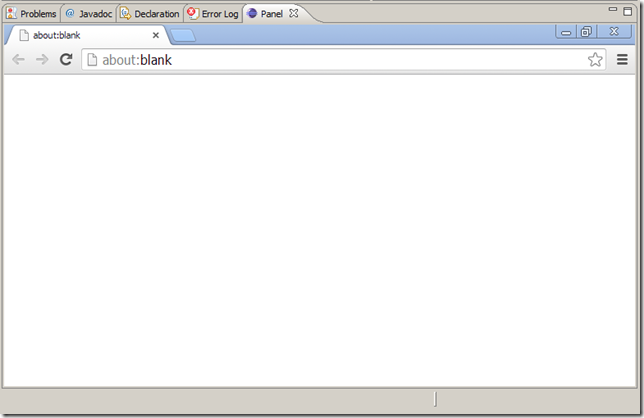
Note the native Chrome window (C++ Process) fitting nicely with the Eclipse UI (JVM Process)

Since chrome is now running inside an native Eclipse view/control, we can put it where ever we want tit to be (inside the Eclipse UI).
Like on the top right:

… on the left:
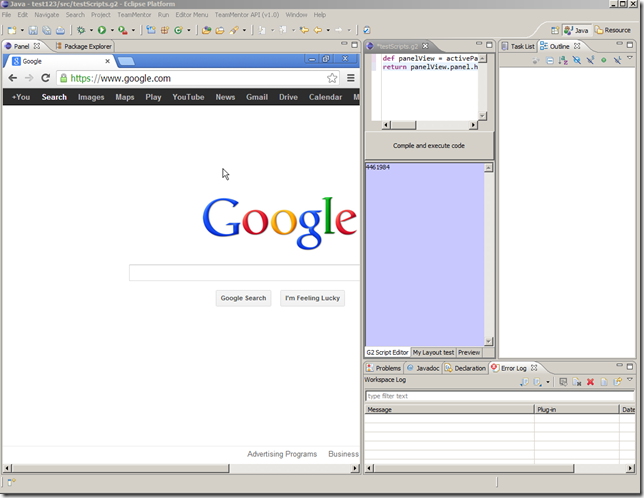
… maximised
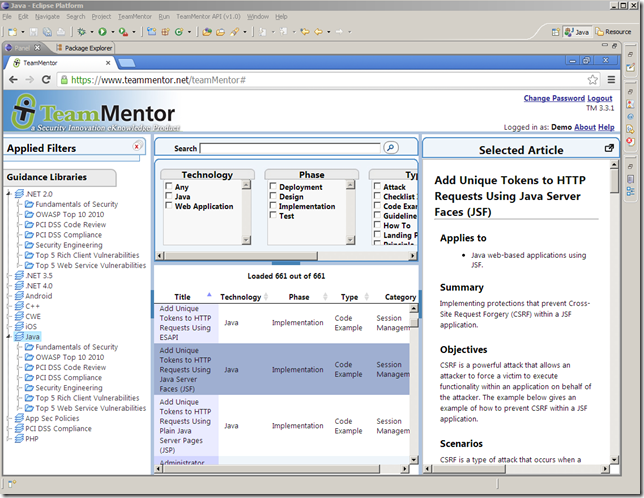
… as a detached eclipse window:
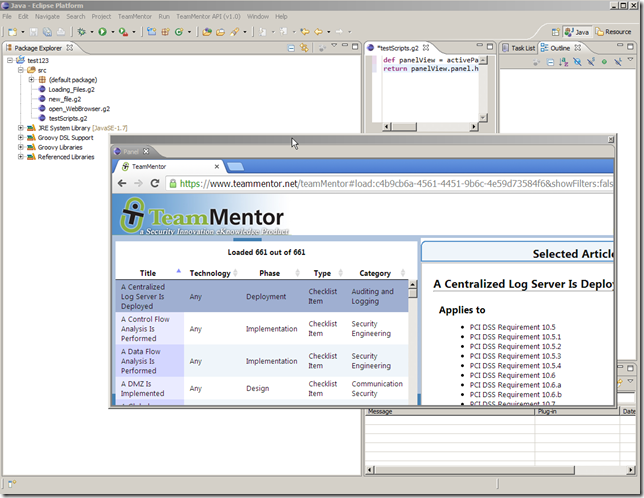
..or in the middle (with another chrome tab opened inside the same Hijacked panel)
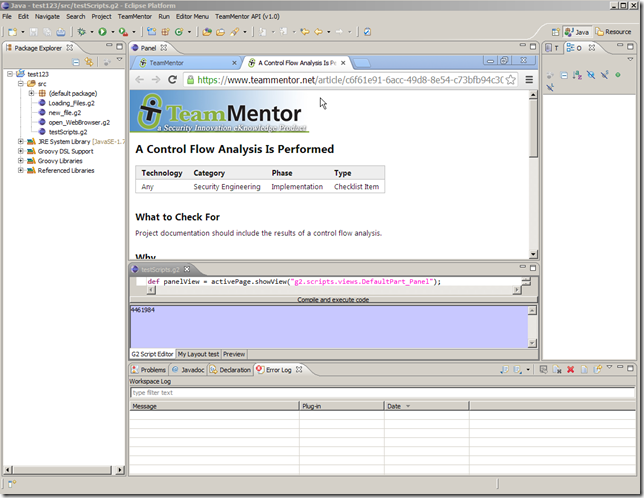
Here is the Groovy script that created the panel (in Eclipse)
def panelView = activePage.showView("g2.scripts.views.DefaultPart_Panel"); return panelView.panel.handle;
Here is the C# Script that did the Handle setParent:
var chromeHijack = new API_Chrome_Hijack().open_ChromeDriver(); var chromeHandle = chromeHijack.ChromeProcess.MainWindowHandle; var eclipsePanel = 4461984.intPtr(); chromeHandle.setParent(eclipsePanel); 500.sleep(); chromeHandle.window_Maximized(); //O2File:API_Chrome_Hijack.cs //O2File:API_WinAPI.cs //using O2.XRules.Database.APIs