To get it, you need to go here

Were you get a references to this page:
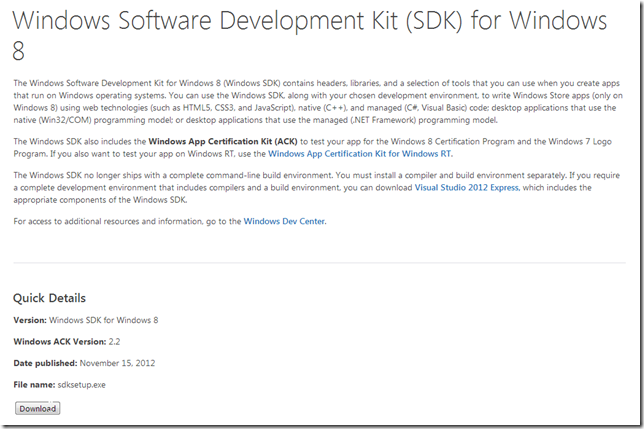
After downloading and executing sdksetup.exe, in the screen below, chose the option to download the files separately:

... followed by unchecking all but the Debugging tools for windows:
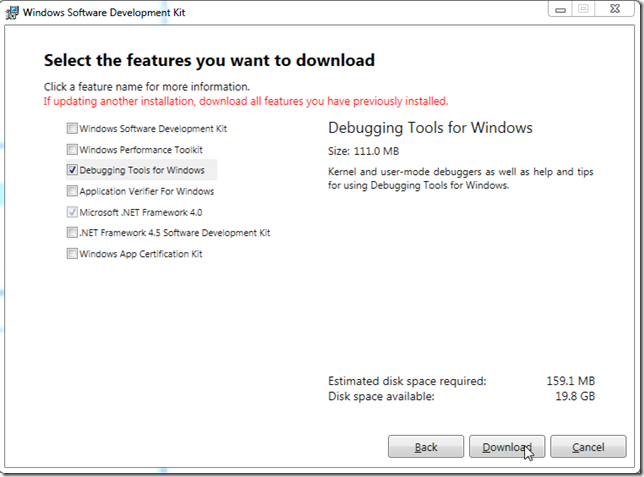
Once the download completes:

... open the download folder, where amongst a bunch of stuff that is not needed, we will find the Debuggers and tools MSIs (is it that hard to put that file for download independently!!!):

Click on the desired one:

... and the installer will do its think:

After the installation completes, the files we want will be available in the Windows Kits/8.0/Debuggers/x86 folder:
For example cdb.exe:
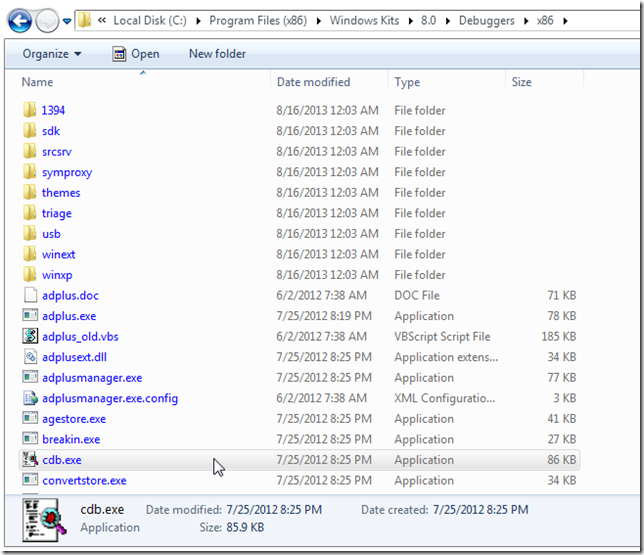
or Windbg.exe:
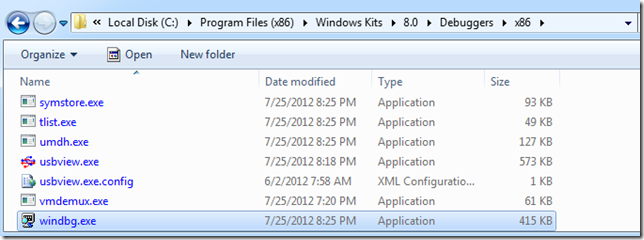
And what do you do with these tools?
Well, for example, you can use WinDbg.exe to open the exe show in Generating Fuzzing Images and trying them on WebBrowser (IE) :
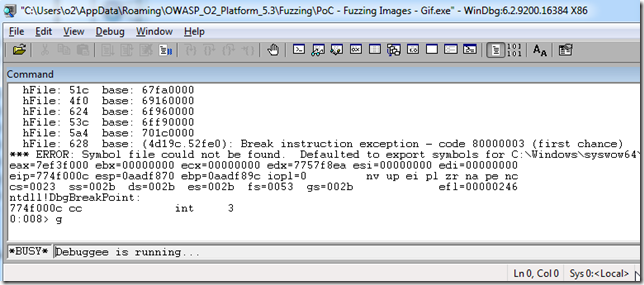
... press g (for Go)
... and wait for Windbg to catch an 'unhanded error' , exception or process crash :)