But since there wasn’t a source code download option (in the current download page)

… and this project is not using Git (sorry, but I can’t use SVN anymore :) … it’s too painful)

… I quickly created a clone of it using the $ git svn clone -s http://webgoat.googlecode.com/svn webgoat
... which downloaded the entire source code and available history:

When completed (it took a little bit since there was quite a bit of history)

I had this File Structure:

and
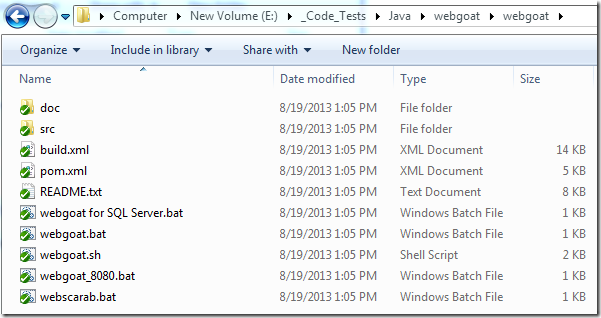
This Git repo Size:
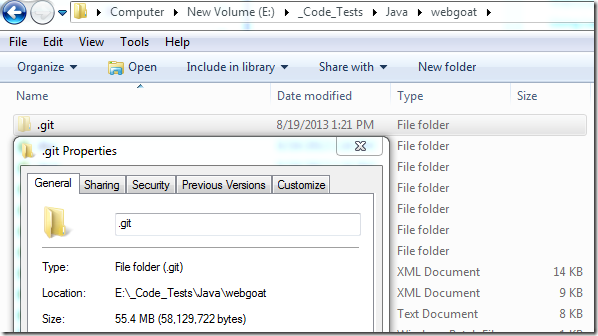
This Git History:

which goes back all the way to 2006!

These Braches:

Note that after the svn clone the current git master branch is the original svn truck.
But as we can see by the above list, there is already an webgoat-6.0 branch going on (in fact most of the recent code updates are done there), so here is how we can create+checkout a git tracking branch for it:

... which will make the file system look like this now:

... and the Git History like this:

Next step is to push this version to the newly created https://github.com/OWASP/WebGoat repo (in OWASP GitHub organisation):

On the local repo add a remote:
… and push –all

Once the upload completes:

… the code will be at GitHub:
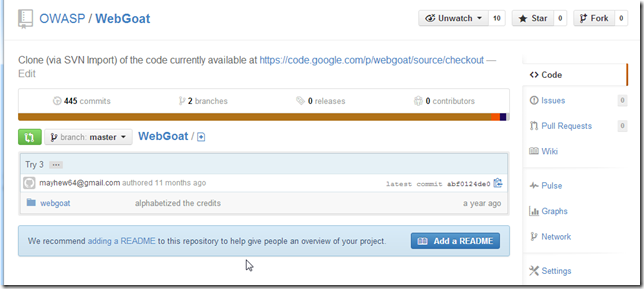
including the webgoat-6.0 branch:

Finally I updated the OWASP WebGoat page to make references to this new GitHub repo:
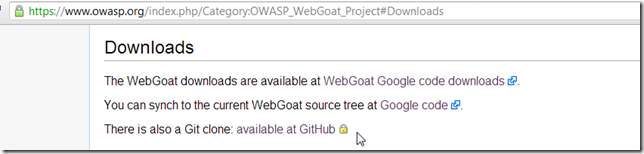
And that’s it!
Now you can go to https://github.com/OWASP/WebGoat and clone (or download the zip) of OWASP's WebGoat :)