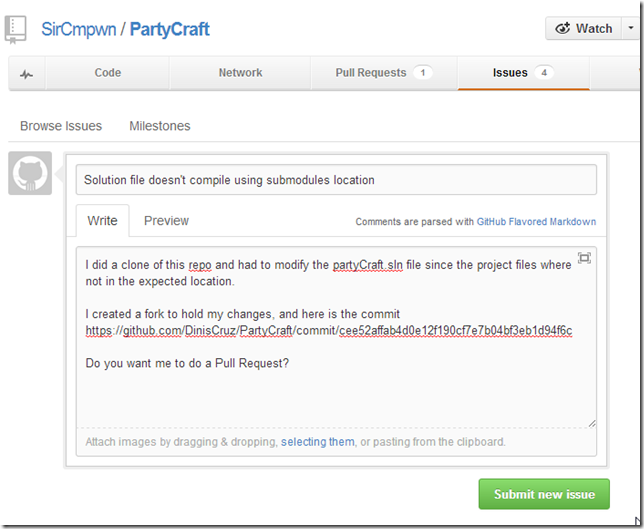PartiCraft has a couple Submodules, so the VisualStudio load process had a couple missing projects.
The problem is that after updating the two required submodules, the project references/paths where still wrong.
The fixes where easy (path changes and re-adding the references) which when done allowed the C# based Minecraft server to fire up ok.
But this meant that my local clone was out of sync with GitHub, and since I din't have push privileges into the main PartyCraft repo, I needed to push my changes into my own fork.
Here is how I create a new Fork and pushed my Commit to it:
Open https://github.com/SirCmpwn/PartyCraft and click on the Fork button
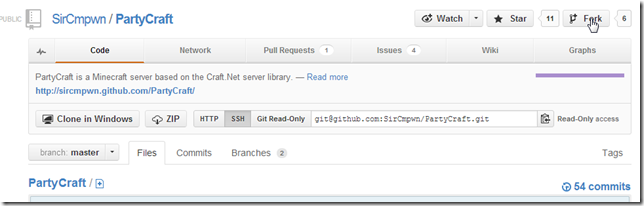
Chose my personal GitHub account as the place to put the Fork:
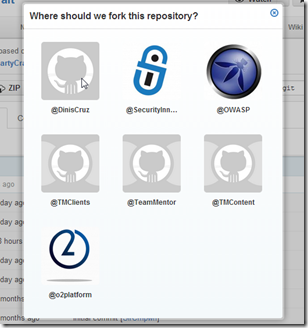
GitHub forked the PartyCraft repository:
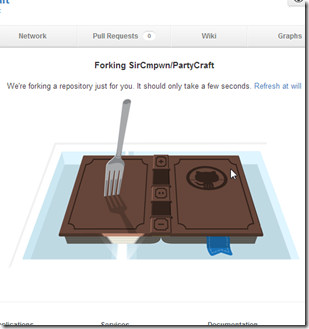
When done, I copied the Git address ( git@github.com:DinisCruz/PartyCraft.git )

And executed git remote add fork git@github.com:DinisCruz/PartyCraft.git on a local git bash of the PartyCraft repo

Where I had commited

these changes

which I pushed into my Fork like this:
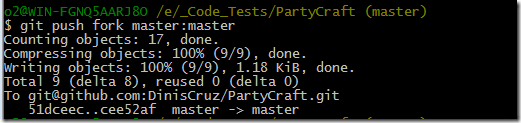
Here are the commit at GitHub

Here is the issue I submitted to the main repo of PartyCraft