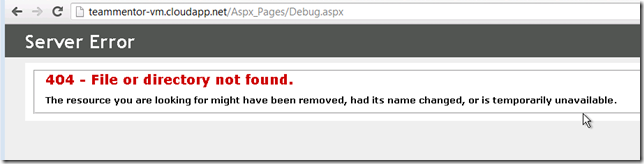
It most likely means that asp.net is not installed in IIS (in my current case, in windows 8)
So, if your IIS looks like this

Its because the asp.net Application Features are not installed.
The solution is to add it:

In this case I missed the 4.5 features, so I had to run the wizard again:
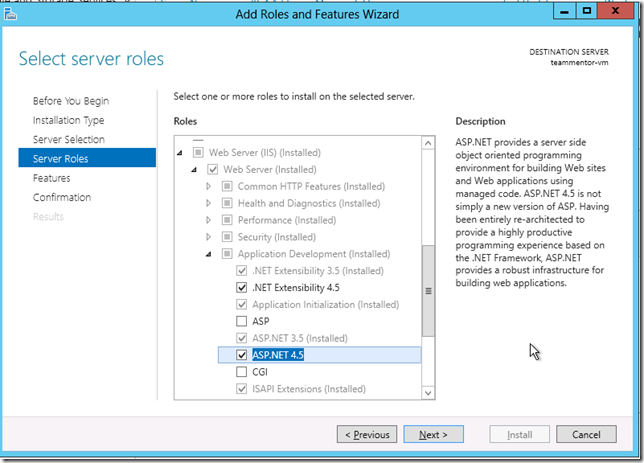
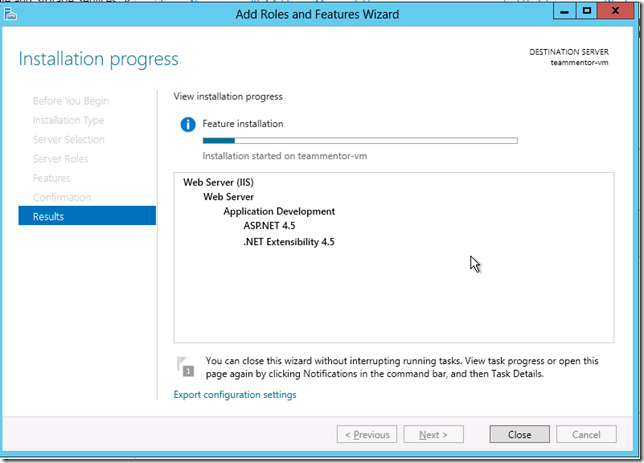
Finally, after the installation, Asp.Net relevant icons should now appear in IIS:
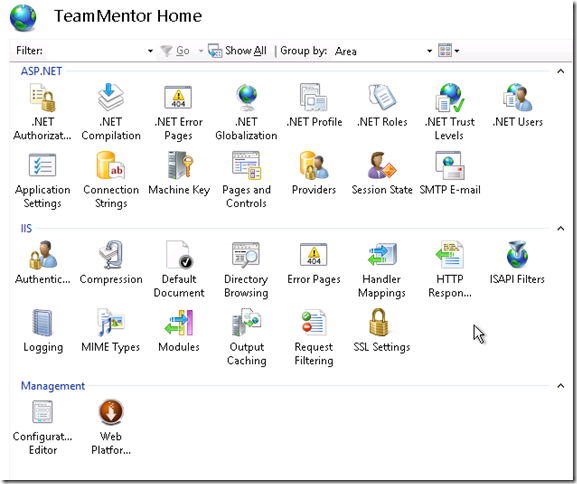
References: